Does the idea of learning how to frame a photograph using web programs excite you? So learn quick and easy how to create one today shadow frame on a photo using Corel Photo Paint.
How can you create a shadow frame for a photo using Corel Photo Paint?
Apply the best frames that decorate your photos and enhance its beauty; They will be the perfect complement to remember a special moment in your life, or that of your family. Don't worry about the procedure, because it will be very few steps, we will provide you with all the tools possible to make a frame with a shadow to a photograph.
How to create the frame?
If you want to create a framework, we must assume that you already have a basic level. Where you know how to change resolution, paper size, rotate or duplicate an image in Photo Paint; or how to use options to align and distribute objects in Photo Paint.
You will also need to know how to work with layers in a Corel Photo Paint document. Besides knowing something about how to create paths and how to edit them in Corel Photo Paint? . Since the layers and paths are the basis for creating the frames.
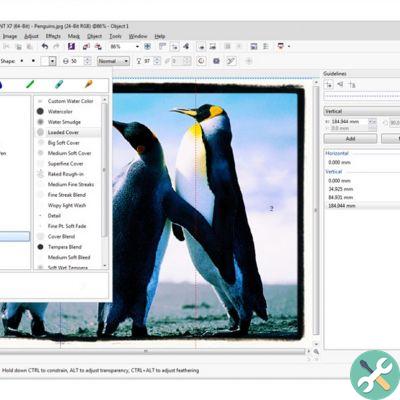
- Import photo. Create a level in object management in so you have a background to apply a color to. If you want, you can use the crop tool, selection and other settings before applying the path.
- Select the plotted tool from the property bar, click the option bezier, then click the mouse cursor on each apex of photography, in the meantime, hold down Shift, to generate a rectangular path. Now create a new layer. Then click on the brush tool, then go to Customize Object, choose a suitable brush type and tip.
- Choose a color for the path fill. Now position yourself on a point of the path and click with the right mouse button, press on the option brushstroke on the path and so you will get a frame.
How to decorate the frame?
- With the path applied to your photo, create a new layer. Click the brush tool. Then click on customize object, select a type and brush tip to make the decoration in an area of the course or photo.
- Go to floating window and tap the + icon. In the drop-down menu, click the Brush Settings option. Make the desired settings: transparency, rotation, flattening, stroke attributes, brush stroke attributes, brush strokes, color variation, and pen settings.
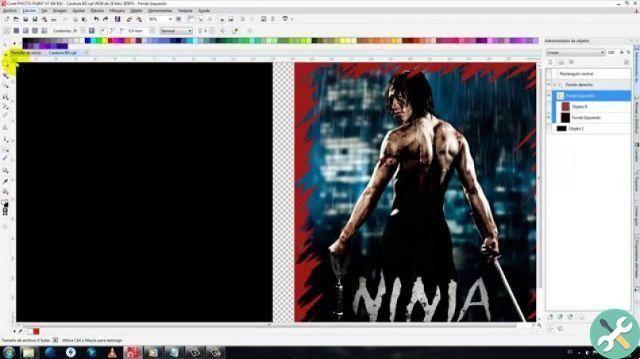
- Click on the area where you want to apply the decoration. If you want to create a new decoration go back to the object manager and create another layer. Apply all settings.
- To change the color, go to the object manager and there select the different levels to which you will apply the color. Then click the combine selected objects option at the bottom, select the layer.
- Click on the brush option and in its submenu choose Replace color. Select the color and proceed to paint the area of the set to which you will change the color.
How to create the shadow of a frame?
- On the layer of the object you applied the selection to, select it shadow tool. Now go to the top bar and click on the shaded frame, choose a shadow type, within the options you will find the preset shadows.
- Add it to the object by clicking, now you can change the angle and the direction of the shadow, just press the left mouse button and drag to the desired point. You can also apply color adjustments, fade, transparency or offset, blend mode or add text to this shadow.
- To save the shadow, go to the shadow frame button, then the + button next to the preset shadows. A dialog will ask you for a name before saving it and click accept.
We advise you to plan drawings of your frames, based on the type of photography; this will avoid accidents during selection and configuration. Since, as you can see, there are a variety of options and configurations.
Create a frame with shadow for a photo using Corel PhotoPaint, from now on it will become one of your greatest hobbies; start creating a frame style that evokes the best memory. If you liked this post, please share it with your contacts and leave us your comment.
EtiquetasCorel Photo Paint

























