One of the benefits of a Prezi account is the ability to make a professional presentation in Prezi. It is also possible to embed a YouTube video in a Prezi presentation, just to name a few features.
Prezi is very similar to a Power Point, except it doesn't create slides. Instead, make a big Prezi and zoom in different views. However, it is now possible to convert a presentation from PowerPoint to Prezi.
You can show a precious to others on a computer through your Prezi account, or you can connect to them.
You can also embed them in blogs. I have already used the Prezi website for school projects and I think it is an interesting alternative to the traditional Power Point presentation.
Get a free Prezi account
To start creating a Prezi account and logging in you need to know that although the cost of each subscription is shown as a monthly amount, you should be aware that you commit for a full year if you sign up.
Prezi recommends starting with a free trial of the Plus account. Their goal is to have you sign up for this account.
It is not clear from the home page if there are any other options. If you click on Basic at the top of the screen, you will see the description of the Plus subscription and you will also see a free Prezi account called Basic.
If you choose the account Basic prices, you will have all the functionality you need to create and present Prezi presentations at no cost to you.

Furthermore, there is no trial period. You can use Prezi for free for as long as you want.
You just need to know that you will miss out on a lot of crucial features like privacy control and offline editing.
Attempts to be a payment account
While you experiment with yours Free basic Prezi account, they will try to convert you to a paid account at all times.
For example, every time you create a new Prezi, you will be asked who can see your presentation.
If you select "People I share this with" instead of "Anyone on the web", Prezi will encourage you to start a Prezi Plus free trial.
Note that with a free account you will be limited in the features you can use, including the Prezi image library and PowerPoint import.
Pro version of the Prezi account
The pro version is more expensive , but it will have more functions. In addition, there is a team account, the price of which is based on the volume.
I would recommend people to start with an option where it says "use Prezi for free", but the case with those presentations is that it will create presentations that are visible to the public.
If you need more space, you can go for the pro version, but I can assure you that a free version has enough space for years.
It includes all major features of the Prezi online editor and comes with 100 MB of space to store the presentations you make.
If you don't upload extremely large file images, that will be enough and you can always update. To register, click and you will be directed to an easy-to-fill form.
What is the best account?
For professional use, we recommend the Prezi Plus account. Keep your Prezi free from prying eyes by limiting who can see your presentation.
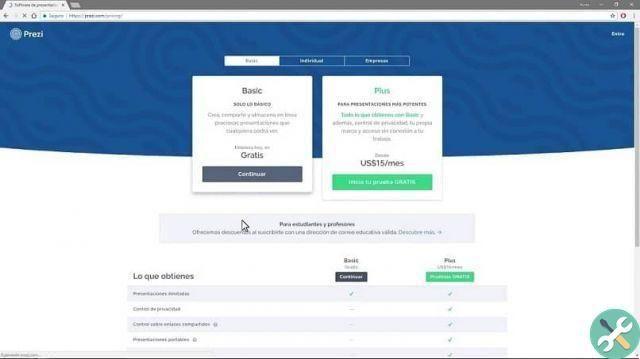
It also includes valuable features like presenter notes and offline editing.
But if you have questions about sharing your credit card information or are concerned about the charge before canceling your free trial, start with a free basic Prezi account.
When you have decided that you want to proceed with a paid account, converted to Prezi Plus and you will get the first two weeks for free.
Log in to Prezi
To create an account and log in to Prezi it is not necessary to have a lot of knowledge on the subject as you can see.
We have already seen how to create the account, well, to log in after creating the account you give the option «Get started».
If you are logging in from the home page, give the option "Enter" located in the upper right part of the start window.
TagsPrezi

























