We cannot deny the great community that cloud storage services offer us. Either for security reasons or to share them or transport certain files from one place to another.
Gradually, having to travel with a portable hard drive or USB stick becomes a thing of the past. Thanks to services like Mediafire and the like, with internet access you can enjoy all yours fillet personal or business wherever you are.
This way you can access them from anywhere and even sharing them is much easier as all you have to do is upload it to your account MediaFire and share the link with anyone via any type of app or service.
MediaFire has a free plan which allows you to archive up to 10 GB of assorted files. So you have plenty of room to upload whatever you want and share it with anyone. We will see step by step how to create an account and how to log in.
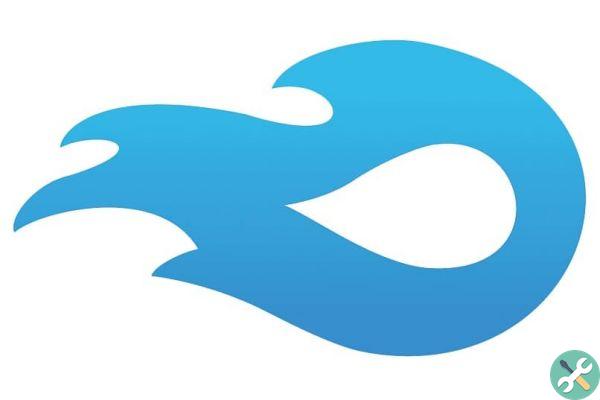
How to create a free MediaFire account
- The first thing we will do is enter the official MediaFire website to begin the free registration process.
- What we have to do now is click on the button " SUBSCRIBE »Which is located at the top right. You can also click on the blue button that says " Start «.
- The plan we are going to choose is the free one which would be the " Basic »This allows us to have up to 10 GB of storage space.
- We click on the button » Start »And we will proceed with the registration. The information to be completed is quite basic: name, surname, email and password.
- Once completed, you need to click «I accept the Terms of Service» and complete the recaptcha. To finish, simply click on the » Create account and continue «.
- After that you have to enter your email to confirm your account. It's simply clicking on a link that says " Click on this link " And that's it.

Get to know a free MediaFire account
After creating the account we have to log into MediaFire. For this we return to the site and click on the button » Log in »Which you find at the top right.
A small dialog opens and you need to enter the email and password you entered in the previous step when registering on the left.
Once logged in, you are in the MediaFire control panel. You have a wide variety of options, so let's see which ones are the most important:
- Upload file: used to upload files, click on that option, select the file to upload and that's it.
- Create folders: used to create folders, ideal for keeping all your files organized.
- Create a text file: This is a good option for creating a simple text document such as a notepad.
- List: this way you can organize all your files.
- Thumbanail: To have a preview image of all folders, it would be a preview image.
You can share the files you want wherever you want: emails, social networks, WhatsApp, websites, etc. Obviously the files you upload must be yours or have no copyright. If not, they will delete your account immediately, it is something important that you need to consider when create an account in MediaFire.
TagsTutorial


























