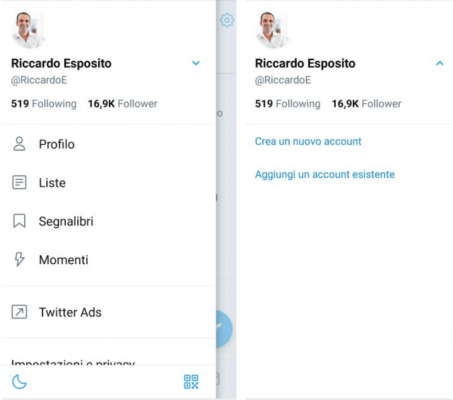
One of the most consolidated Social Networks in the world is none other than Twitter, since its success mainly lies in offering users a platform for drop comments in a maximum of 140 characters, thus becoming an important opinion network where ordinary people, celebrities, musicians, politicians and anyone in general can say something and respond to others by generating a chain of interactions.
The Twitter Social Network is completely free and is open to anyone with access to a computer with an internet connection and the first action for log into Twitter è create a registration account and this is what we will explain in the following tutorial.
Create a Twitter account | Step 1
As a first task for register on Twitter, you must access the official site of this social network and I say this because sometimes there are malicious sites on the internet that look like the real one and they just try to deceive people and steal information.
To enter twitter there are 2 safe possibilities and we will explain them below.
1.- Do it through a search in the search engine used (google, bing, yahoo) by inserting the word that identifies this social network, or Twitter, and clicking on the first result which will surely be the official site (as shown in the image).
2.- You can enter twitter correctly typing the url of this social network in the address bar and that it is www.twitter.com (as you can see in the picture).
Create a Twitter account | Step 2
Now, surely you are on the cover or home page of the official Twitter site and you will be able to see in the central part on the right side an empty box with the following question : Are you new to Twitter? You have registered and you will see 3 boxes asking for the following information which you need to fill out.
- Full name: Enter your full name.
- E-mail: enter your email or e-mail.
- Password: Create and enter a password that cannot be discovered by others or forgotten by you.
Finally, when you've completed these boxes, click the yellow button that says Sign up for Twitter.
Create a Twitter account | Step 3
By completing the previous step, a new page opens where you are confirmed or not, if the name you wrote is correct and the same goes for your email address and password. Also includes a new box that says:
Choose your username: A default name is written in it that you can agree to change to the one you like best and because, moreover, that will be the one with which you will make yourself known on Twitter.
Below are ticked two small boxes that can be removed or left according to your criteria and which are:
- Keep me signed in on this computer.
- Tailor Twitter based on my recent website visits.
Finally, after going through the entire form, click the yellow button that says: Create my account.
Create a Twitter account | Step 4
Once you complete the above step, Twitter will send a message to your email to confirm your Twitter account. Enter your email and look for this message in your inbox or also, sometimes it might have gone to your spam folder, open that message and click the blue button that says: Confirm your account now.
That was the whole process for create a Twitter account. Remember your login name and password, although you can recover them if you forget them via your email.
Now you will be able to express your opinion, reply, follow other users and finally let others follow you, it's up to you to learn how to use this social network and it is likely that we will write about it soon.
Connection: Twitter


























