How can you create an image gallery in WordPress with free plugins?
We are well aware that the option for create image galleries that WordPress brings by default is somewhat limited, and moreover, over time it may be insufficient, especially to properly combine all the content you need to upload to your websites or if you want to update your portfolio in WordPress. That's why we will offer you some alternatives below.
Four free plugins to create image galleries in WordPress
The IT industry is always one step ahead, which is why it has made available a series of plugins useful for editing and paging pages, others for creating image galleries of every type and for all tastes, from the most complex, dynamic, professional and elegant, even the simplest.
You can get them for free, although you may also sign up to take advantage of other features. So here's a selection we made of four of them:
Modula
It is a freepremium plugin and one of the most used for WordPress. With it you can directly create an image gallery in one grid or mosaic, which will optimize your work. With this plugin you can add text to your images, lightboxes and even create filters for your gallery. As a result you will create more attractive galleries.
Galleria NextGen
It offers you a fairly comprehensive service to create a lot of image galleries Professional, which is why it has become another of the most used plugins.
It offers an interface that allows you to quickly familiarize yourself, with the opportunity to set for example the type and shape of the gallery, control the time, size, transition, effects or number of images per page and offers you a lot of more.
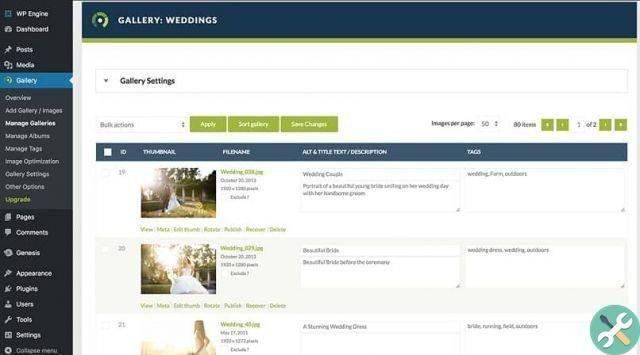
FooGallery
This plugin offers enhanced variety of options when choosing a design, and not only in terms of the number of templates, but you can also create your own themes and templates, it also provides ample options for placing effects. And to create video galleries you should subscribe.
Contact form 7
It is especially useful for creating forms long, ideal for web pages that require interaction with the public; With its free version you can design forms to your liking. The installation is very simple, just insert the plugins in WordPress and in add new write Contact Form 7, click on install and then on Activate.
How to create your image gallery step by step?
Like the rest of the plugins that you can use for free to create images in WordPress, these can be downloaded from WordPress itself, to work more comfortably in galleries.
With Modula
- Once Modula is installed in WordPress, go to your post or page, click Plugin and click on this plugin.
- So in "Add new", name your gallery, click "Upload images" and select the images you need. You can also access all the configuration options and then adjust the gallery type, size, presentation type, margin, title color, font size, etc.
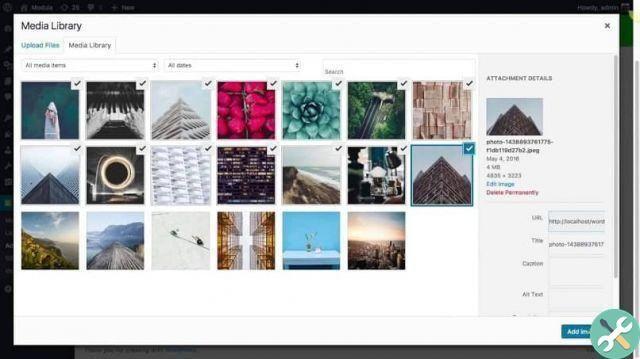
- In "Social" you can turn sharing buttons on or off. In the download effects choose the effects you will need. You can also change borders, shadows, image loading speed, and more.
- Finally, click on "Publish" and a short code will appear on the right side, copy it and now go to the item and paste the code there anywhere, update, save the entry and preview your gallery.
Make your websites the most interesting and eye-catching and immediately apply what you learned in our post on how to create an image gallery in WordPress with free plug-ins.
TagsWordPress


























