As we know, Facebook is one of the most popular social networks today and constantly includes options to enhance your experience on it. One of these options are automatic replies, which are extremely beneficial, since we are not always available to give answers on the spot.
Therefore, having automatic replies turned on, you can add a message telling people that you will write to them later. So don't wait any longer and read on, so that you learn how to activate these replies in your Facebook Messenger.
What are the automatic replies that I can create in Messenger from my Facebook page?
In the beginning, when social networks began to appear, the only way to stay in touch with them was on a computer. However, as we know thanks to technology it is already possible that we have access to them from our mobile phones or on any device.
There has been so much progress that Facebook allows us to create and configure automatic replies in Messenge r for your fanpage, which is a really big plus. Here's why, below, we'll show you what automatic replies you can create on Facebook:
- You can send instant replies to anyone who posts a message on your page, whether you're online or not. They are very important, because they will let those who write to you know that you will reply soon and you can also personalize the message.
- You can also inform people when you don't have access to your computer or cell phone, these responses will be sent when your status is away. Similarly, you can leave the answer that Facebook already brings as a basis or if you want you can change it.
Even if you wish, you can schedule time to position your state as absent and so you can be calmer.
- The other response you can send will be showing a greeting in Messenger when the person first texts you. As in the previous cases, you can leave the autoresponder that Facebook brings by default or you can add your own personal touch.
As you will see, you have three response options on your Facebook page, which make things easier for you. Now, to know how to create them, read the next point.
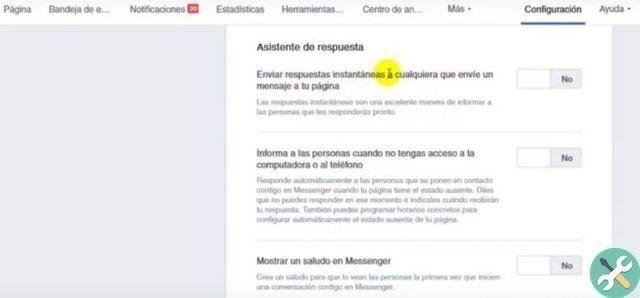
Steps to create automatic replies on Facebook page
Knowing the automatic replies that you can create on Facebook and what each is about, it's time for you to activate them, to do so, follow these steps:
- Enter your Facebook page as usual.
- Once inside you have to click on "Settings".
- Then, on the left side of the screen, select "Messages".
- Several options will appear and you will need to click "Guided response".
- By doing so, you will find the three automatic replies we talked about earlier and you will have to activate each one by selecting "Yes".
- If you want to customize the answers, select "Change" in each of them. A box will appear with the reply they bring from the base, you delete it and there you have to write the new message you want to be sent.
- Once you've written your message, select «Save» And that's it.
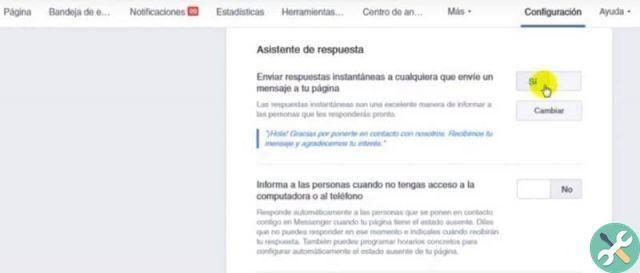
By following these steps, you will already have created and customized each of the automatic replies that whoever writes to you will receive. The good news is that these replies will always be sent, regardless of the date or time you receive the message.
Most importantly, if you're waiting for an urgent message, but don't have access to your account right now, you can rest easy. Well, with these answers, the person who writes to you will know that you are not available and that you will write to them later.
Therefore, if you have already been able to create automatic replies in Messenger for your Facebook page. You can also schedule your Facebook posts.
TagsFacebook

























