It is that the use of smartphones as cameras has allowed this hobby of a few to become a practice carried out by almost everyone to capture photographs with professional finishes. Our photos show moods and feelings, which we would like to treasure for the rest of our life. And there are currently options on the net that allow you to create photo collages for free.
On the Internet you can find many pages that offer you this photo collage service for free. Others offer you the same service but using a free sample and to use all the options it offers you need to make a payment. In this article we will show you how to create free photo collages, an online photo collage.
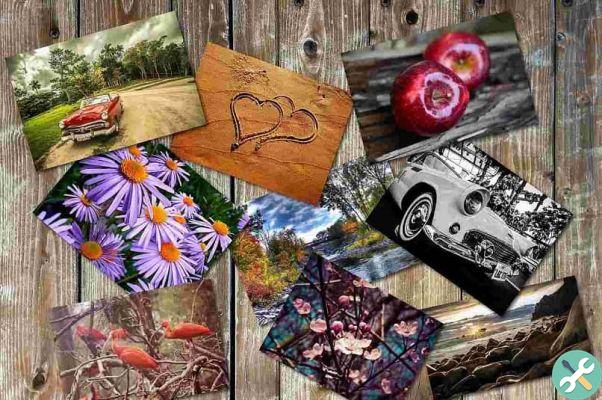
How to create free photo collages
As we told you before, there are many applications or programs that allow you to make your own photo collage. In them you can group several photos, add text and create fantastic visual effects. We can mention a few like BeFunky, FotoJet, Fotor, PicMonkey, among many others, but today we are going to show you FothoFancy.
In order for you to download this page, we will show you the Link so that you can access it. It is very easy and simple to use, has a very friendly interface and allows you to create your photo collage very quickly. And best of all, you can do it completely for free.
When you enter the page, the first thing you can see is that it offers you the option to edit the image. With it you can give your photos a professional touch, correcting defects, such as red eye, brightness adjustment, rotate, crop, etc. It also offers you the possibility to add a large number of photo effects to give it a creative and fun touch.
You will be able to transform yours photographic images in real works of art, introducing effects that will leave you surprised, like putting one image inside the other. You will also find a wide variety of frames that will give your photos that touch of distinction. The best thing about this page is that you can do whatever you want, let your imagination fly.
Photo collage
This is the section, the most surprising thing on this page, where you can create free photo collages, where you can download the template of your liking. In them you will include the photos you want, after editing them in the photo editor. You will notice that the quality of your collage is very high and the best thing is that it is made with your photos.
What you need to do to create yours Photo collage is to press or create a clip on the collage creation option. Then it will show you the different templates that you can choose, you have to choose one and then upload the photos that need to be saved on your computer. The download may take a few seconds or even minutes depending on the format and resolution.
By uploading the photo, you will be able to add any effect you want and then add the text you want. When you have it ready, you can now perform the following actions, download it to your computer or share it with your Facebook friends. By pressing the option that is shown in the main menu or by creating a free card as well.

This way you can share with the world the beautiful photo collages you created and keep those beautiful memories forever and this way using a spectacular page you were able to make your first collage and you can also edit your photos as a professional with this tutorial you have learned to create free photo collages, an online photo collage.
TagsTutorial


























