Did you know that… with Microsoft Teams can create your own memes? We teach you how to create memes on this popular communication and collaboration platform.
Microsoft Teams is a communication tool similar to Skipe and launched on the market in 2017. It was developed to help work teams in the organization of activities, enabling file editing, user interaction, and being a great help in getting the i projects successfully.
Furthermore, this platform not only works for workgroups, video conferencing and productivity services, but memes can also be created. And although very few people know about this aspect, it has not been until now that it has become known. So if you want to know how create memes in Microsoft Teams, do not remove the screen.
Here's how to create memes in Microsoft Teams step by step
If you want to get the most out of this functionality of Microsoft Teams, it's time to learn how to create memes using this communication software. be careful!
- Log in to Microsoft Teams from your computer.
- Open a chat window.
- Once opened, you will see several buttons at the bottom. Locate and press the button "Sticker / Label". This section hosts a wide variety of classified memes, including: popular, office drama, meme, designer, legal… and more.
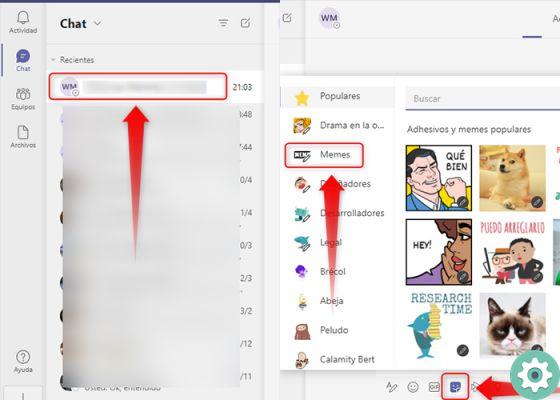
Enter a chat window in Microsoft Teams and select the "Label" icon
- Select the one you like and start editing it. Generally you will see "Top text" e "Lower text" to include personalized and funny titles / texts.
- When done, click the button "Done".
- Share it by pressing the button «Send».
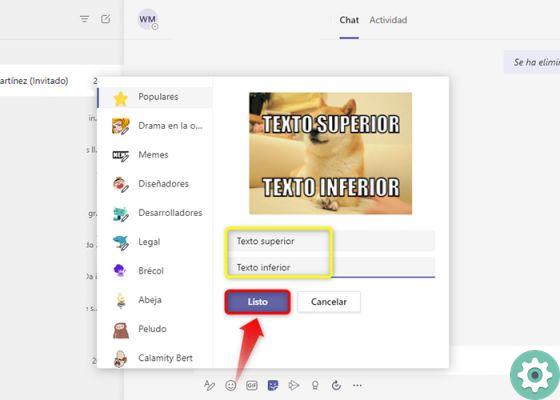
Personalize the meme and insert a funny text
This function is similar to the one offered by WhatsApp, as it has a funny meme bank. The only difference is that in Microsoft Teams can modify and / or customize them according to your style, especially for use in casual conversation with a friend or colleague.
Now, we know that this function is not used much precisely because the platform was designed exclusively for the workplace and not as a means of informal communication, it is still an excellent alternative for meme lovers.
If you liked this article about how to create memes in Microsoft Teams, you might like some good apps to create memes from your Android device, or better yet, check it out and find out how to make GIFs and memes with your face.


























