This article is about how to tile videos. It mainly focuses on the combination of technology and creativity.
Demonstrate the possibilities of combining different programs, to create photo mosaics in videos.
Making a mosaic requires a lot of images. The images you can use in your project can come from your photo collection.
You can use computer programs such as Word or others that provide images or downloads from the Internet.
Creating mosaics in videos is one of the most creative ways to use in an introduction, to make a gift or simply to learn more about the subject.
Wondershare applications for making mosaics
Do you want to create a mosaic in the videos you have taken with your camera or downloaded from the internet? You just need to learn this intuitive and easy to use video tile maker from Filmora9.
With this application, you can create a mosaic to hide inappropriate or private messages it is a simple and very pleasant technique.
Really easy, even for those without knowledge. Next I will teach you how to make the mosaic step by step, so that you can make your own without any problems.

You need to upload the media files
Run this application to start creating your mosaic video, for this you have to click on New Project and you will start exploring.
To add a video or add the original images, you need to click Import to browse the folder of files or drag and drop them directly into the main window.
Create a mosaic the easy way
To start you need to drag the videos from the media library to the timeline one by one.
- Select Video Effects (Clik Effects), then Filters, now Utilities and then Mosaic.
- Drag the Mosaic to the timeline. You can drag the border of the frame clip to adjust its length.
In the window of preview, click the box to change the area and size of the box. You can also double-click the box clip to change the box type, amount of blur, and opacity.
Save the video of the mosaic you created
Press EXPORT to export the video of the mosaic just created. In the output window, you can select the desired format to save it on your computer.
You can also click the Share your creation tab to add it to your favorite social network, such as YouTube o Vimeo.
Other online applications that can be used to create your mosaic
Apart from the above mentioned application, you can also use other online applications that have practically the same features.
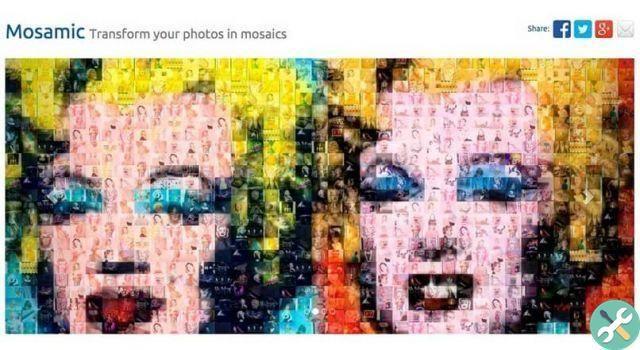
The way to create mosaics in videos and photos with these applications that I will name you below, is very intuitive and easy to do.
Mosaically
This is a free online mosaic maker, with which you can use your photos or choose some from the public gallery.
Mosaically divides the process of creating a mosaic into three simple steps. First choose your large photo from computer, Facebook, Instagram, etc.
Now you can upload some small photos (they don't have to be big). And as a last step you just have to save the mosaic.
Before saving, users they can customize the coloring and size of the title so that it is in high resolution and can be enlarged.
easymoza
It is an amazing free online photo mosaic maker that does not require installation or registration. Easymoza is also useful for its intuitive interface, along with photo selection tips. It allows users to upload photos and also save results in just a few clicks.
TagsTutorial

























