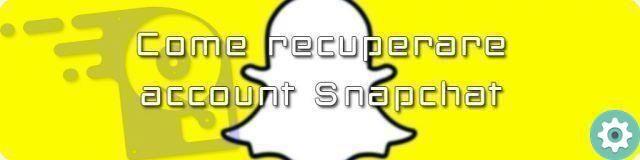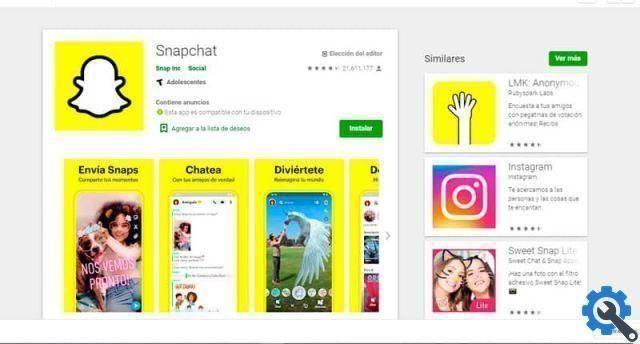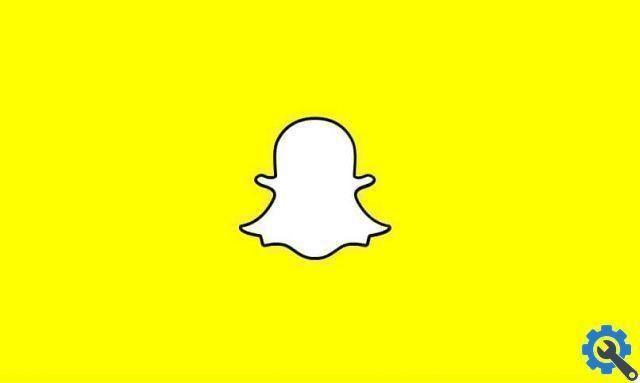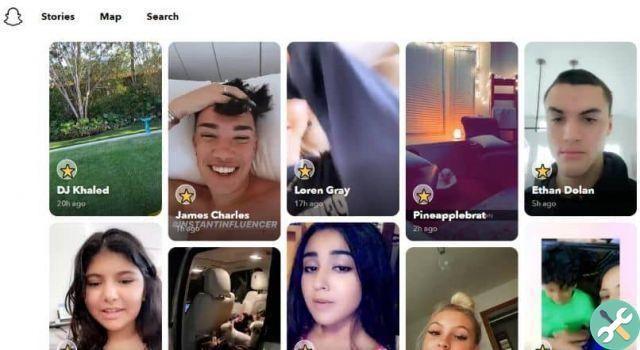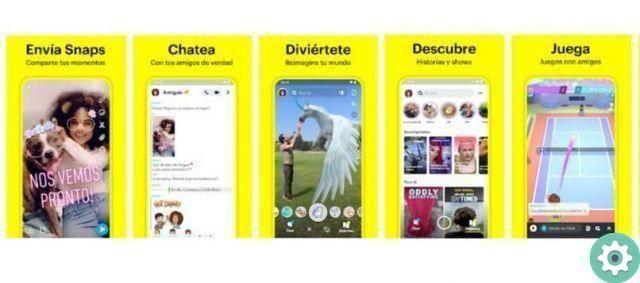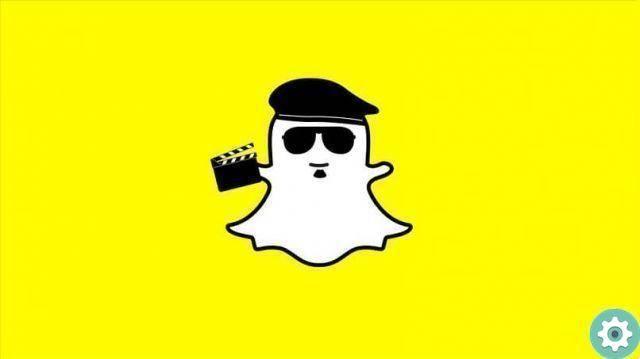And if you're not familiar with this social network, you may be wondering what a filter your snapchat. With this, you can make several changes to your face, before taking pictures with your mobile device. And what results are the funny photos that flood the networks every day.
But there are several filters for taking your photos, such as the filters to take selfies, the famous Geo filters that are used when you travel. There are also other so called temporary filters and you can also create your own filters and customize them. You can use any tool or program for this purpose, but we will teach you one that is very simple to use and also free.
How to make my own Snapchat filters for free with Geofilter Maker
Give this article we will teach you how to create your own filters on Snapchat for free using a very versatile tool and it is none other than Geofilter Maker. This application can be downloaded very easily from the Play Store via this Link. Or you can also get it in the App Store or on the main page of the application.

The way this application is used is very similar and it doesn't matter which device you are using, be it with Android, iOS or Windows system. So, to get started you need to go to the store or page and download the App. So you need to install it on your computer, so that you can enjoy the filters as you can create yourself on Snapchat.
Once the previous steps have been performed, we must open the application, it will show us the screen with some sort of dots. And basically we will look at different tools that will allow us to create our filters. We can display some backgrounds or symbols that can be added to our photos, some of them are not free, but the vast majority are.
How to use the app to create filters on Snapchat
We can also find a large one variety of frames as you select and preview them on our screen. So we will have an idea of how the photo will look, we will also find a tool to insert the text so that we can write our message and we can also change the color and the font.
Once this operation is done, we accept it and therefore it gives us the possibility of being able to place it anywhere on the screen, we can also enlarge or reduce it. After finishing with the text, we can add a background or objects to the image, we select the tool located in the lower right part.
Now we select the figure we want to include in the frame and place it in the correct position. If you look closely, you will also find several options at the top, one of them is to include an image or photo that you have saved on your computer. Select this option and you will be able to bring up your saved photo in the filter you are creating.
At the top left you will find the option of settings, from here you can download other filters that Snapchat offers, visit the store, etc. And on the top right, we will find the option to delete the filter we created. And also next to this option there is a check mark icon, pressing it will accept the created filter.

And then it will show you the Save option and you need to press on it so that the filter is saved and you can use it with any photo you want. With this application you will give your photos and selfies an extra that will surely amuse them a lot and in this way you have learned to create my Snapchat filters for free with Geofilter Maker.
TagsSnapchat