In this guide you will find practical advice for designing the most popular executable applications, by programmers for BATCH or BAT files. As you analyze this tutorial, you will enter the programming system and you will know how to run a BAT file as a CMD administrator in Windows.
But before we analyze these procedures and how they are performed, let's first learn what a file BAT and how it is used in Windows.
What is it and how does it open a BAT file?
It is an executable application, consisting of simple and short flat files, which have codes and instructions written in an MSDOS language or command. These files are stored with a BAT or CMD file extension, which are executed by double clicking and Windows automatically launches them.
In this way, the MSDOS language interpreter executes instructions or codes that are grouped consecutively.
Since we have analyzed BAT files, they are executable applications, but they do not work on their own, as they go a lot hand in hand with the CMD system. But how does the CMD command prompt work ?; Let's briefly explain what a command interpreter or MSDOS console is.

Although few people, unless they are programmers, are familiar with the CMD system, it is still useful today, especially for using the BAT commands. Even if you don't have much knowledge yet, with this guide you can design your own BAT files to make it easier for you to use various tasks in Windows.
How are BAT files used and executed in Windows?
BAT files allow you to perform simple tasks such as opening a web page from a CMD command, making copies, deleting viruses, cleaning the system, and much more. That is, it is used for both complicated and simple and constant tasks, which are performed when working with the computer.
Also, by correctly using i file BAT, you won't need to install any other software, as this executable application will do what you want.
Create your BAT file on Windows
If you want to create your own BAT files, you just need a text editor like Notepad ++ to install and manage BAT files for Windows. Notepad ++ is a simple text editor which allows you to highlight the syntax with various colors, and identify any errors in the codes used.
Structure of a BAT file in Windows
The file BAT has a very simple structure and it's easy to do, so it won't be difficult to make your own.
- In your first line you should put: @ECHO OFF.
- Le instructions you want to carry out, in an orderly manner.
- Then, at the end of the instructions, you will need to execute EXIT or EOF to close the console tab.
When creating your first BATs, try using "Pause" after each statement, like this you can see the error messages, if any. Otherwise, if an error occurs, the console will close and you will not know the reason or cause of the crash.
How to quickly create your BAT file in Windows
To design your blank BAT template, you need to have @ECHO OFF as a header, enabling script execution with PowerShell or a CMD extension.
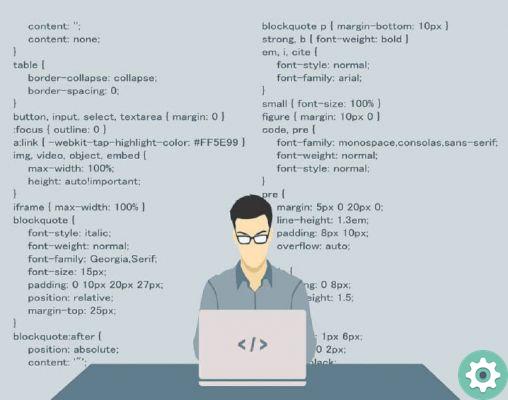
- Form the Script application, open a new text document and copy the following:
- Imposta FSO = CreateObject («Scripting.FileSystemObject»)
- Imposta lf = FSO.OpenTextFile («batch.cmd», 8, True)
- Msg = "@echo off".
- lf.WriteLine (msg)
- lf Close.
- Set lf = Nothing.
- Set FSO = Nothing.
- Store it with a .VBS file extension and that's it.
- Done this , a "BAT.CMD" file will be created in the directory.
- Then you can enter the codes you want to execute.
We hope you find this guide very useful, to run BAT files in windows, start your career as a programmer and, for more information, continue to consult our website.


























