You might WhatsApp not such a complete and versatile messaging app as well Facebook Messenger o Telegram in terms of functions that go beyond sending and receiving messages. But at least we are happy to know that the company continues to work to bring more and more functions to what, to this day, is still the most used app in its category in the world.
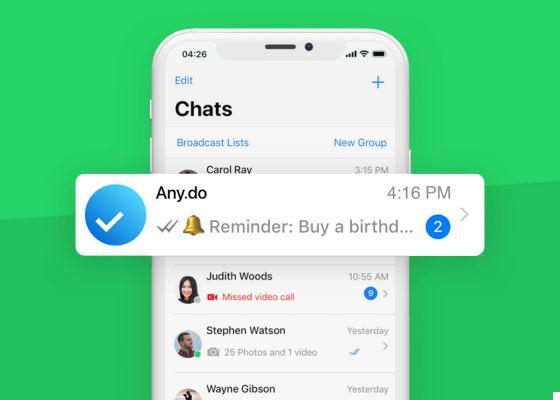
Now, WhatsApp has partnered with the company behind the popular Any.do notes and reminders app to create "WhatsApp reminder", a new function which, like the name allows us to infer, is meant to create reminders and tasks directly from the messaging app.
So you can create reminders and tasks from WhatsApp
As specified by Any.do herself in a publication on her official blog, thanks to this function it will be possible to easily create activities and reminders on WhatsApp, on any device with access to the messaging app, and all over the world.
To achieve this integration, Any.do has developed a bot for WhatsApp with which we can chat and then manage our reminders and our activities via messages. In the purest style of a Telegram bot.
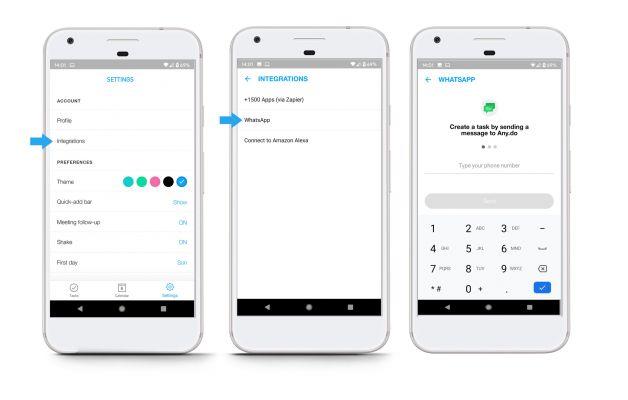
The operation of this system is simple, albeit You must have an Any.do Premium subscription to benefit from this service - starting at $ 5,99 per month, although you can try it for free -. On Android, you just need to follow these steps for activate the Any.do bot on WhatsApp:
- In the Any.do app, go to Settings / Integrations / WhatsApp
- Add your phone number associated with WhatsApp and tap "Send"
- Enter the six-digit code you received via SMS
- Turn on the reminder option
This way, if you go back to the WhatsApp chat screen, you will find a chat with the Any.do bot, with which you can chat using natural language for create reminders and tasks. Once the deadline is met, reminders will appear in the form of WhatsApp notification as if you had received a message from a chat.
Any.do indicates that the Tasks created using this feature will sync with your Any.do reminder list, so there will be hardly any difference between creating an activity from the Any.do app or WhatsApp chat. In addition, the option of forward messages from other chats to the Any.do bot to create memos with the content of those messages.


























