Especially if you don't want your page to be seen by those without permissions, we will teach you how to do this process in just a few steps.
Being able to do this isn't very complicated and it only takes a few steps to trigger this action and your page can only be seen by those people you choose. Depending on your role, you can choose to be seen only by those users who are registered or by publishers, contributors, authors.
Why create restricted content in WordPress?
And you may be wondering, why do I want to create restricted content in WordPress - restrict some content, if on the contrary I want my website to be seen by many people. It's a good question and it would have several answers. But one of them would be that if you want to acquire new users who register on your site with this option, you would get it.

It is even possible that this will happen, if you want readers who identify themselves to be able to download a file… The reasons why you want restrict content in WordPress they are very varied and in this article we will show you step by step how to do it .
How to restrict content in WordPress
Before we start detailing the steps to follow, you should know that by enabling this option, only people who have access can see your publications. For this reason it is important to understand and pay close attention to the roles in WordPress ranging from subscriber, contributor, author, publisher and administrator.
You should also keep in mind that if you go to the menu on the left side of the screen and select the input option and then choose a new item, you will see add a title and on the left a box with the visibility option.
But if we set this option, we will see that we cannot restrict access to users who are not subscribers from there.
So as we perform this action, for this we need to use a plug-in which we will find in the menu on the left side of the screen. We select the plugins, then add new ones and a section will open that will say add plugins, in the search we will place the word Restrict content, then it will appear. Let's hook the Install Now button.
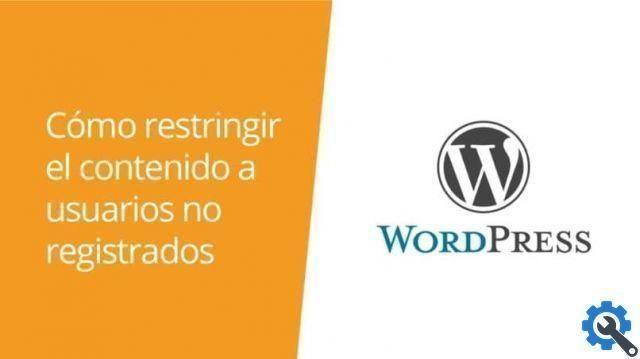
Then a box will appear with the name of Activate, let's create a clip and it will take us to the plugins screen. Now we need to configure it so that it restricts the content to unregistered users. Let's go to the left menu and select the Settings option and in Settings we select the option Restrict content.
We are shown a series of options that we need to fill in, first we place the message that contains the restriction that will be seen by people who wish to enter our website.
Create a limited content message
Returning to the above, let's write what we want, like " to see this content you must register ”Or you also have the option to write a message to each user according to their level. With that done, let's create a clip about the save options. Now whenever you enter a new entry at the end of the content, a section with the words Restrict this content will appear.
Once this procedure has been performed, it will appear which user level the restriction is directed to. In this case, you must choose or select a subscriber so that only registered users can see or have access to the contents of the site.
A hint, you should also check the box that says hide feed? so that they do not have access to the RRS. Only registered people can have access to your articles.


























