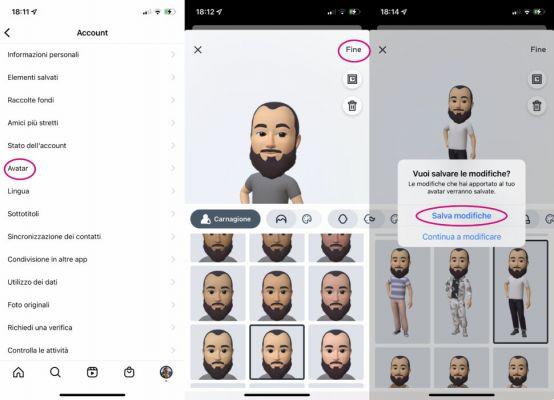
Now it is possible create an avatar on instagram, which is a personalized illustration that represents us within the app. We are still faced with a function under test, which only appears to some users, without us knowing the criteria by which they are chosen.
Currently we cannot use the avatar at all, the editor is built into the code and some users can use it, whether they have the beta (test) version or not. So it is not possible to send our creation in private Instagram Direct messages, nor upload it to Stories or insert it as a profile picture.
This possibility was discovered by Alessandro Paluzzi, a computer engineer who has already leaked a lot of news on Instagram in the past. L' avatar may soon be usable on Instagram, or it could be removed from the code if it doesn't convince the developers.
In principle, it indicates that the avatar we design is thinking about private messages, and subsequently to the Stories, even if for now it cannot be taken for granted. Depending on the chosen design, several stickers that convey emotions would be created automatically, in this style:
The steps to create the avatar, if it appears already available, are as follows:
- In the case of we have avatar editor available, it will appear in the following Instagram menu:
Instagram -> Settings -> Accounts -> Avatars
- Another option for creating your first avatar is open the Stories camera, choose the stickers icon and write «Avatar» or «Avatar» in the search engine.
- Now let us create the character to our liking, choosing the facial features, body and clothing in successive steps, the process is almost the same as creating an avatar on Facebook Messenger:
- If we click on the mirror icon, an image from the selfie camera will open, so we can compare with the avatar we designed.
- When we're done, click on «Done», we will have already created the avatar, but we won't be able to use it for now (in principle it will be saved for the future).
Alternatives to Instagram avatars
For now we can't use the avatar we just created, so let's see some more practical alternatives. Basically, they consist in creating the avatar with an external app and uploading it to Instagram as an image, whether in profile, Stories or private messages.
Here are some suitable tools:
- Create an avatar using Bitmoji.
- Create a 3D avatar give a photo.
- Create stickers with your face.
It is also possible to create custom stickers for Instagram Direct, but we will need graphic design skills. By uploading them, they are available to everyone, so they are first checked manually to confirm that the content is appropriate and of quality.
We hope that in short time everyone manages to create their own avatar on Instagram, both in private conversations and in other sections, as the leaks also suggest that they could be included among the stickers of the Stories in the future.


























