The customization possibilities of Android are one of the great advantages of having a mobile phone or tablet with this operating system. This time we focus on ringtones and notifications, those sounds that let you know if someone is calling you, if you have received a message on WhatsApp or if an email has reached Gmail.
These ringtones and notifications can be easily changed on the phone, even with sounds created by you. That's right, as we will explain step by step in this guide, you can create custom ringtones and notifications on your mobile.
After this explanation, and so that you can use your own tones, we will see how you can change the ringtone and notification sound on your Android. We allow ourselves a spoiler: both processes are simple, it only takes a few seconds for your favorite sounds to notify you when you receive a call or notification.

Create your own ringtones and notifications on Android.
How to create custom ringtones and notifications
Something better than personalizing your mobile with elements you have created yourself? Here's how you can go about ringtones and notifications, because you can create your own sounds and configure them on your phone.
In Android, there are several options for creating your own ringtones and notifications. On the one hand, you can download third-party apps like Ringtone Maker and Music Editor, which allow you to choose a sound from your audio and cut out the part you like best to turn it into a tone.
On the other hand, you can use the help of websites like MP3 Cutter, where you can also cut fragments of an audio to convert it to tone, without having to download anything to your smartphone.
To carry out this example we will use the Ringtone Maker app, download and install participation, albeit with occasional announcements. This is the most popular application for creating ringtones, as it has very useful functions and a very intuitive interface that greatly facilitates its use.
Once Ringtone Maker has been downloaded to your phone and have been granted the relative authorizations of access to media content, you need to follow these steps to create your own ringtones and notifications:
- In the list with all audio files stored on your phone, find what you want to convert to ringtone and click the three-dot button on the right side.
- If you want to use the entire audio as a ringtone, click "Create default ringtone" o "Create default notification". If you want to use only one fragment, click on «Edit».
- In the audio editor that opens, move gray controls to choose the start and end of the ringtone or notification.
- When the editing process is complete, click the button «Save» at the top of the screen.
- Enter a name for the ringtone and its category: music, alarm, notification or call.
- Finally, select if you want to set the newly created ringtone as default ringtone.

How to change the ringtone on your Android
Once your custom ringtones have been created, it's time to set them as your default ringtone for your mobile or tablet.
It's a simple process that's pretty much the same on all Android devices. To change the ringtone to the sound you created yourself, follow these steps:
- Enter your phone settings.
- Click on the section "Sound" (its name may vary depending on the brand).
- Find the section » Ringtone phone «, "Ringtone" or similar.
- In the list, select the ringtone that you created with Ringtone Maker or similar tools.
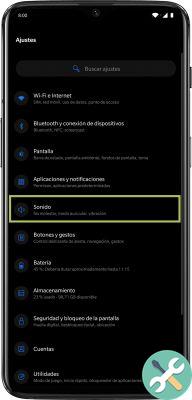
How to change the notification sound on Android
If the sound you created is a notification tone, you can also set it up via a simple process on your Android. Remember that, for this, the option you have to select in the «Type» section when saving the tone in Ringtone Maker is «Notification».
Having clarified this detail, let's see how to change the default notification sound on your android.
- Enter your phone settings.
- Click on the section "Sound" (its name may vary depending on the brand).
- Go to "Notification sounds", "Notification tone" or similar.
- In the tone list, select the notification tone that you created yourself.

In addition to setting a default notification tone for applications in general, in some apps you can adopt a particular notification sound that helps you to differentiate your notifications from the rest.
It is the case of WhatsApp, an application in which notifications can be customized by accessing Settings> Notifications. In this section, you can choose a tone for notifications from individual chats and another for group conversations.
This concludes our guide on creating custom ringtones and notifications for your Android phone. You've already seen that, thanks to tools like Ringtone Maker, you can create a tone from any audio you have on your phone. Then, you just have to go into the «Sound» section to use that sound as your ringtone or notification. Intelligent!


























