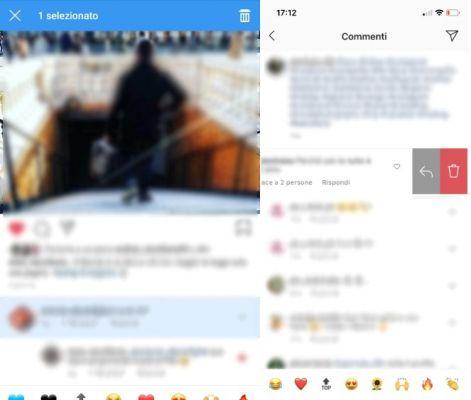
Social network they are the central axis of our daily life, they are essential not only for communicating but for simple tasks such as finding a job. The first thing a company will do before hiring you, especially if it is a job in the world of communication or facing the public, is to inspect your social networks to know what you post and how you relate to your followers. .
You may have received an unfortunate comment that now appears in your posts if you can't remove it, there is a fix for that. If you keep reading, we'll show you how to delete a comment on instagram from other people.
Reasons why you can delete a comment on Instagram
Deleting a comment on Instagram is more common than it seems, it's something that all celebrities and influencers who use Instagram have been doing for a long time. The reasons for wanting to remove a comment from this resolution can be very varied:
Change your opinion
Instagram is a social network with more than 8 years of experience behind it, in that period you were able to say many things that you now regret, especially from the comments of past years. It is understandable that this way of thinking and speaking no longer represents you, over the years people change and you may not want there to be a trace of what you mentioned at some point.
An error
This is undoubtedly one of the main reasons for deleting a comment, no matter if you made a mistake or someone else commented on one of your posts. Instagram allows the deletion of comments, so you can correct the error.
Disgusting comments
People who have a certain number of followers on social networks know very well that not everyone can like you, nor does everyone have the same opinion.
Sometimes there are quite toxic users who use social networks just to hurt with their hurtful words. If you have had the misfortune to come across one of these users, you will be able to delete those comments that you consider customer or objectionable.
You might be interested
- How to fix «Failed to upload image to Instagram»
- How to create an Instagram account
- Activate Instagram 2-step authentication
Is it possible to delete an Instagram post from another person?
Instagram is a social network where appearance matters more than ever, it is essential to have a clean feed and give a good image to other users. Deleting a comment from someone else's Instagram is not only possible, but in many cases it is highly recommended.
Depending on the type of comment the person has made, it can have a variety of consequences for you. They may have hurt your feelings, you may feel attacked, or they may have just been unlucky and ruined your post. If the other person's comment was very popular, the rest of the users of this social network will no longer notice your post but rather that comment.
Before you proceed to delete those comments that you no longer want to be connected with, you need to be clear about one thing. You will be able to delete only those comments that you have made yourself or those that have been made in any of your publications. You won't be able to delete a random comment that was made on a photo or video that you haven't posted.
If I delete a comment on Instagram, will the other person find out?
If you're disheartened that the other person might find out you've deleted their comment, the truth is, you needn't worry as Instagram doesn't notify the other user that you've deleted their comment. Instagram is a very discreet platform in this sense.
Although this social network cannot do anything if the other person enters your profile or revisits one of your publications and realizes that you have deleted his comment. The app will automatically remove the comment for you and anyone who sees that post again.
How to Delete Instagram Comments on Android and iOS 2022
Instagram's latest updates have focused on making it easier to manage other users' activity on your profile. Now Instagram makes it much easier for the account owner to delete inappropriate comments.
To delete a comment on instagram by someone else, you just need to follow the following steps:
First open the Instagram application, it doesn't matter if you do it from an Android or iOS device, the internal workings of the application are the same for both. then you have to locate that comment that you want to delete. Please note that you will only be able to delete comments that you have made or that other people have made in any of your posts.
Once the comment is located, the deletion process will only take a minute. Press on that comment for a few seconds until it is highlighted in blue, in some devices it may be gray or directly not highlighted and the options panel opens.
At the top of the application you will see the typical delete bin, you just have to click on that icon and the comment will be permanently deleted.
How to delete a comment on Instagram from the browser 2022
This option to be able to delete an instagram comment it is available for all operating systems that use the application, even for the web version of Instagram.
In the case of the web version, you will need to view the comment you want to delete. Then you can hold until the text is highlighted in a color or a window with options appears, depending on the operating system you can also do this by right clicking with the mouse or touchpad on that comment.
To delete this comment you just have to press the «delete» option and the second one will disappear.
And that's all if you have any questions you can always leave me a comment and I will try to answer as soon as possible. Don't forget that you can help this blog by sharing this content through your social networks. Thank you very much!.


























