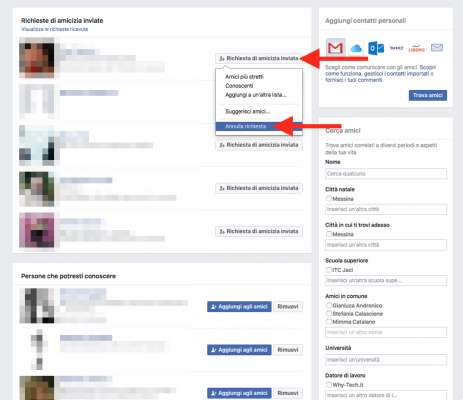
On some occasions it may happen that some people unintentionally or mistakenly send a friend request to another person on Facebook, causing them more than an embarrassment or inconvenience and on other occasions they may regret having sent a request to a person they did not send . he is worthy of your friendship and you are desperate to cancel or cancel this friend request. For these reasons, we want to present the following article: How to delete a sent or sent Facebook friend request where we explain the procedure that must be performed to cancel a sent Facebook friend request.
* By the way, you may be interested: Trick to find people on Facebook with their photo …>>
How to delete a friend request sent from Facebook | STEP #1: Go to your Facebook profile
The first step is to go to the profile of the person to whom the friend request has been sent and for this he will carry out a search in the search box offered by Facebook at the top by typing the respective first and last name and then he must load the results (Enter or Go) .
With the previous action, several user profiles will be loaded that correspond to the search made (name and surname) and here, press or click on the profile of the person to whom you sent the corresponding friend request.
How to delete a friend request sent from Facebook | STEP 2: Cancel the friend request
Once you're in that person's profile, you'll notice that a button appears on their Facebook cover photo that says: «Friend request sent» and this means that your friend request has been processed but yes, it has not yet been accepted or rejected by that person.
Note No. 1: if the button appears: » Add «, it means that your friend request has been rejected and in this case it is not necessary to delete the request you sent and if the button appears » Friends «, it means that your friend request has been accepted by that person and if you want to cancel that friendship, we advise you to follow these instructions in order not to leave any traces.
Well, it's time to delete the friend request they sent and to do this you just need to click or hover over the button: «Friend request sent» and doing so will bring up a menu and select the desired option. He says: "Cancel request«.
If things went well, that button that said: «Friend request sent» and the button that says: » Add «.
With this action taken, they were able to cancel the sent Facebook friend request without any issue or restriction.


























