It's no secret that Zoom is currently the platform most people turn to when they need to make a video call. However, users have expressed some concerns about some privacy and security issues. Are you looking for a way to leave this platform? Well, today we will explain how to delete a Zoom account. It's easier than you think!
Regardless of whether you are using a mobile phone or a computer, the deleting your zoom account is something you can do in minutes. If you pay attention to each step, you can delete your profile in Zoom without complications.

Elimina account Zoom
Steps to delete a Zoom account from mobile
If you wish delete your Zoom account from your mobile, these are the steps you need to follow.

How to delete Zoom account on Android
- Visit the zoom.us site from the browser you have installed on your mobile.
- Log in to your Zoom account.
- Go to administration section on the left.
- Click Manage account, then up Account profile.
- Toccata Close my account.
- Confirm by clicking Yes.
It's done! After doing that, you will be logged out and the your Zoom account will be deleted.
Delete a Zoom account from your PC
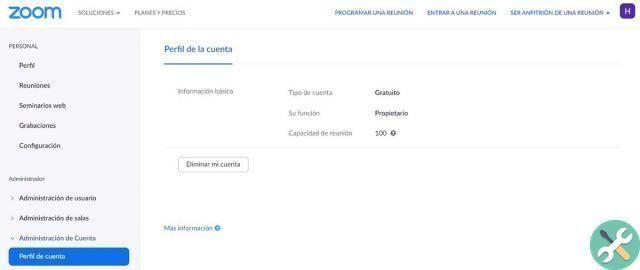
Elimina account Zoom
Deleting a Zoom account on a computer is as easy as on a mobile, you just need to follow these steps.
- Visit the zoom.us website from the browser you use on your PC.
- Log in.
- Go to administration section on the left side.
- click on Management account, then on Account Profile.
- Select Close my account.
- Confirm that you want to delete it by clicking on "Yup".
In this way the Zoom session will be closed and the account will be deleted. Did you understand? This is a really simple process.
What happens when i delete my account? Can it be recovered?
After deleting your account, you will not be able to recover it but you will have the possibility to reopen one with the same email. You also have the option of access the platform by logging in with Facebook or Google. In short, you'll have no problem using Zoom again if one day it forces you to.
If your account is paid, you must cancel your subscription before deleting it. This is done in the Account Management / Billing section on the Zoom website. When you are in the «Current plans» tab, click on «Cancel subscription» and this will stop the automatic renewal of your subscription.
How to sign out of all devices

Exit Zoom on all devices
Do you want to log out of all devices on which you have used Zoom? Then do the following.
- Visit the zoom.us website from your mobile or computer.
- Log in to your Zoom account.
- Go to administration section to the left.
- Enter in Account management.
- Scroll down and select Sign out of all devices.
Intelligent! This is all you need to do for log out of Zoom on your devices. It is also a simple task that in a few minutes allows you to close all the sessions you have started. It couldn't be easier.
Do you want to take the experience with this platform to another level? Then check out this tutorial explaining how to put a virtual background into a Zoom video call. But if you are tired of Zoom, better check out these 8 apps for making video calls. Always stay in communication!


























