Here we will tell you how you can do it, fortunately it is relatively easy from the same application. However, you should keep in mind that, at first, you will only be able to deactivate or delete your account temporarily.
But after 30 days of inactivity, il technical team by UBER will permanently delete your record from their platform. We will now show you how to delete your UBER user account, which we will explain step by step, below.
How to delete your Uber account via the mobile app
- Step one: you need to start the UBER APP application from your smartphone. Make sure you are logged into your personal account and not someone else's to avoid problems later.
- Step Two: Within the UBER application in the upper left corner of the screen, you need to tap the menu icon, symbolized by three horizontal bars.
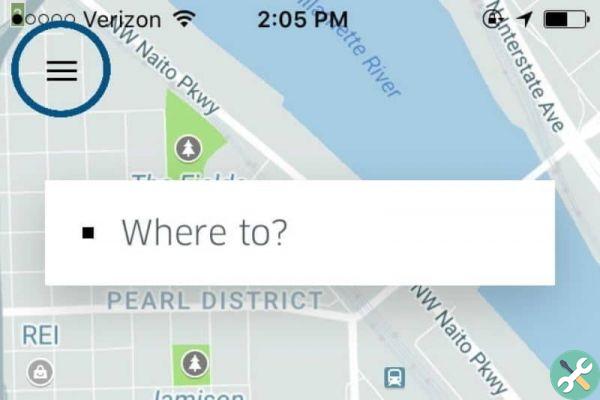
- Step Three: Once the on-screen menu appears, select the word settings.
- Step 4: Then tap the screen again where it says privacy settings.
- Step Five: Then, select to delete your account.
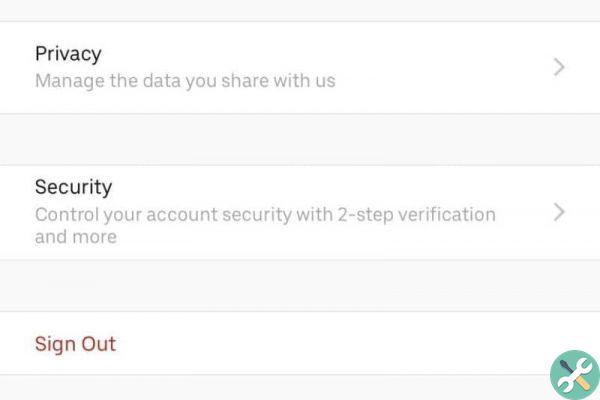
- Step 6: At this point the UBER application will ask you to verify your password. You have to write it in the space that the APP offers you and then you have to press verify.
- Step 7: After hitting verify, the Uber platform will take you to another page of its web domain. In it, UBER will inform you that your account will be deactivated and, within 30 days, it will be deleted. Also, it will inform you as a curious fact how many trips you have made with UBER and once the process is done you need to click continue.
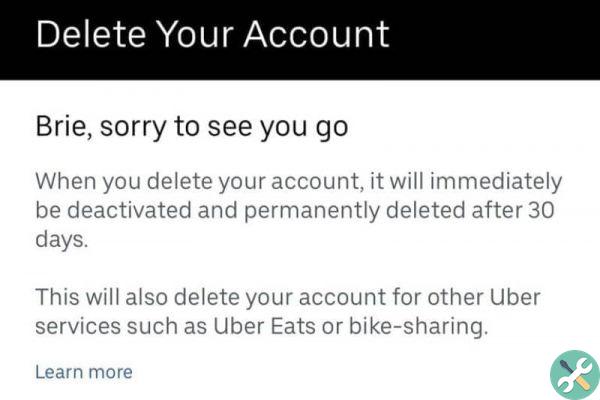
- Step 8: Finally, you will be asked to share or express details about why you want delete your account UBER. It is important that you know that it is not necessary to fill out this form. But it's a great opportunity if you want to make your complaints about the company known. Once you have finished this step, you need to check the box identified as cancel.
- Step 9: Even though it may seem like a lie Ube r will give you the option to cancel the cancellation or re-activate your Uber account. But if you are totally determined, you must finally hit the delete icon to make it permanent.
- It should be noted that currently UBER only allows you to delete your personal account from the application. However, if you are having trouble removing it, we will also show you how to request help from UBER from your desktop computer.
How to request Uber help from your pc to delete the App
- Step 1: From your PC go to the page of help from UBER to delete your account. Now go to the bottom of the page and click where it says I couldn't delete my account.
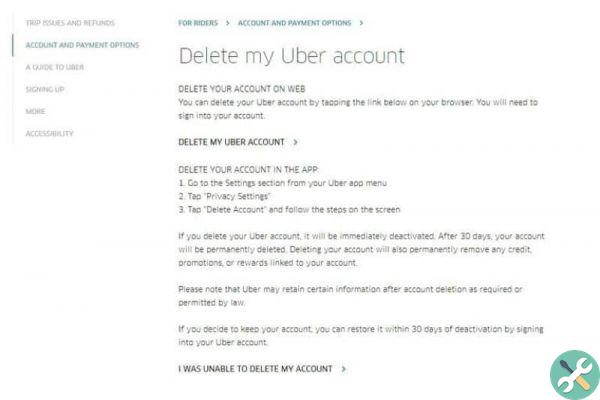
- Step 2: When you click I couldn't delete my account, another page will open immediately. Now, at the bottom of the screen, you'll need to click where it says sign in to get help.
- Step 3: Enter your affiliate email in the initial registration or your phone number and click where it says next. Also, you should know that if you have never logged into your UBER account in yours web browser, you will have to take one more step.
- Step 4: If you have never started your account from your PC, UBER will verify your account via a text message, it will also ask you if you are a robot.
- Step 5: Once logged in, you will be taken back to the page where I was unable to delete my account. Here you can enter the problem you are having and you need to click Submit. Uber will eventually respond and help you delete your account, but you can start switching to another service in the meantime.


























