I junk files take up space important in our mobile and therefore we periodically perform a cleaning of these files and folders, as the device is full of unnecessary information or cache memory, which takes up space and makes it non-functional in your optimal state.
To accomplish this task we have many applications and programs that will help us make maintenance an easy task, but we must stick to one, in this case we will present you with an easy to use and effective option to delete the junk from your mobile device.
How to delete empty folders from mobile device?
Empty Folder Cleaner, is an application that we can download from the Play Store and get one optimal response for our mobile device which gives us the opportunity to perform a thorough cleaning by removing unwanted items from our mobile, including empty folders that we would not use.
This program allows us to insert even the smallest corners of our mobile phone, it is customizable, we can choose the corners in which we want the cleaning do its thing and then select or deselect what they don't want to delete.
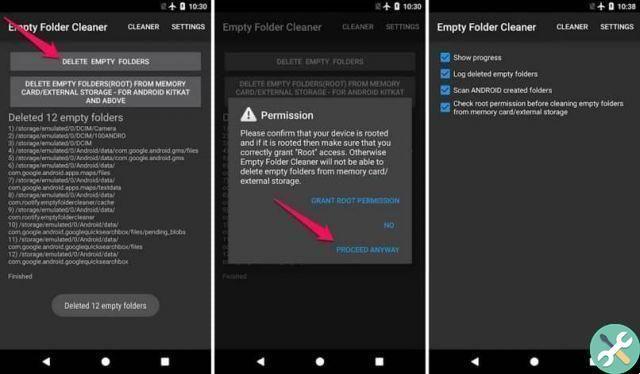
Step by step to eliminate the junk on your mobile
- We must first download the application from ours Play Store to start the installation inside the device.
- To begin, when we enter the application, you will be asked to grant it administrator permission to be able to access the internal data of the mobile device.
- You will also be asked to grant permission to the SD card and the ability to make internal changes to the device memory.
- In order to clean only the internal memory of your mobile device, we need to click on the “Delete empty folders” option to delete only the folders inside the internal memory.
- If you want to clean inside your SD memory we can click on the option under the previous one that allows us to delete empty folders only in the SD memory, if you do not have SD memory you can ignore it.
- This app will show you the permissions for start cleaning in any of the two memories every time you try to start it, you just have to accept and the application will do its duty.
- This way you can perform a complete cleaning of your device and its memories without too many complications.
Important: this process can delete empty folders, except for a folder named ".android_secure" which the system does not allow us to delete, in that application it will appear as deleted but it is not, as this would create a conflict within the device, the application will want to "delete" it because it will appear empty.
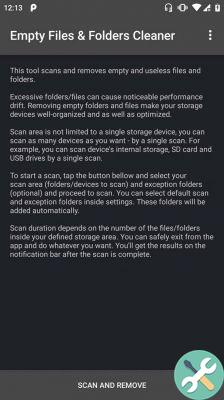
It is important to always have this application on our mobile device to lighten the performance of our mobile phone, it will delete the internal data (folders) that are not used and that occupy an important space within our device.
Empty Folder Cleaner is an easy and simple option to use without too many fuss, with two options and a settings menu that can access and change certain cleaning parameters.
Specifically, the application is robust, reliable and allows any user to use it without having to access complex cleaning tools.
It can be downloaded for free, without having to pay an exaggerated monthly installment to access a very complete service like this one.
If you are interested in this guide on how to delete empty folders or junk files on your android phone or tablet and you think it solved your doubts, then you can continue on this site and find other articles with complete guides to learn how to clear cache on any Android device to free up space and more.


























