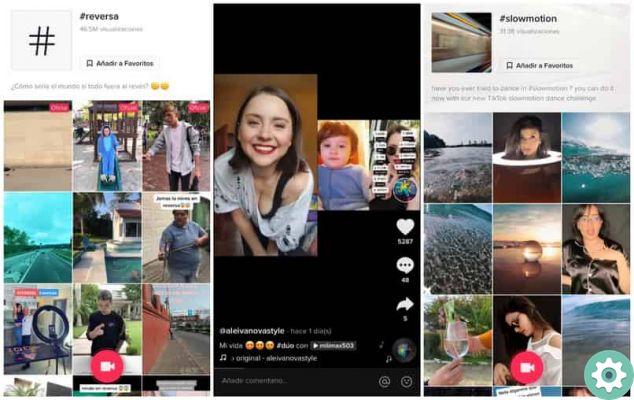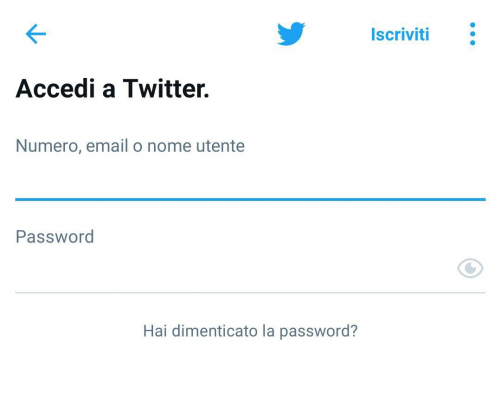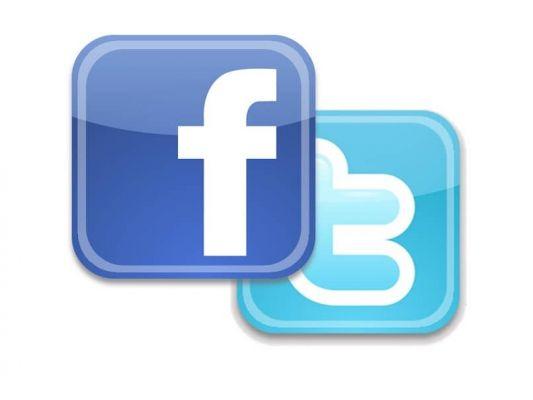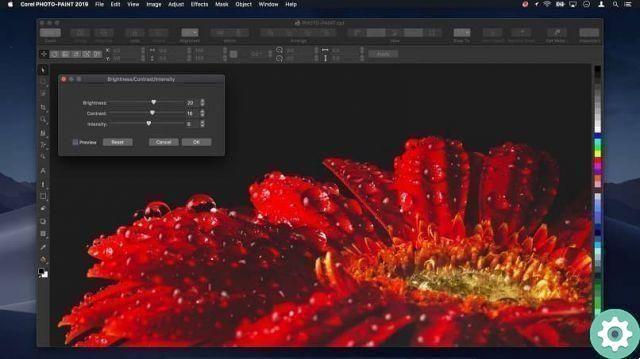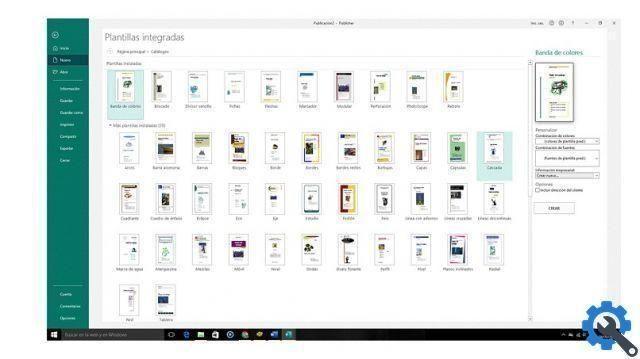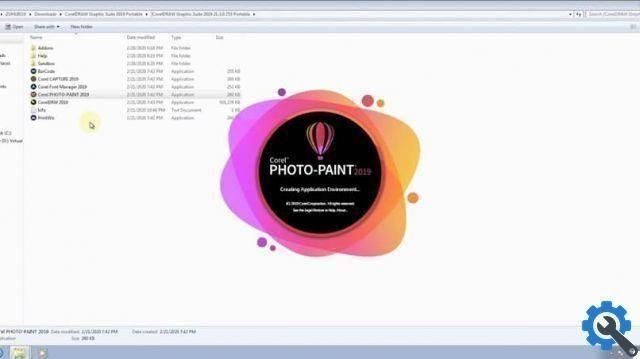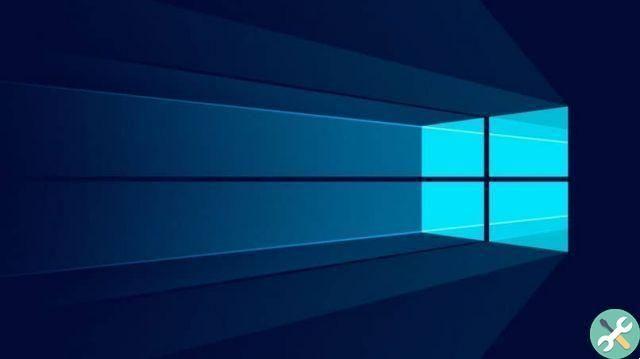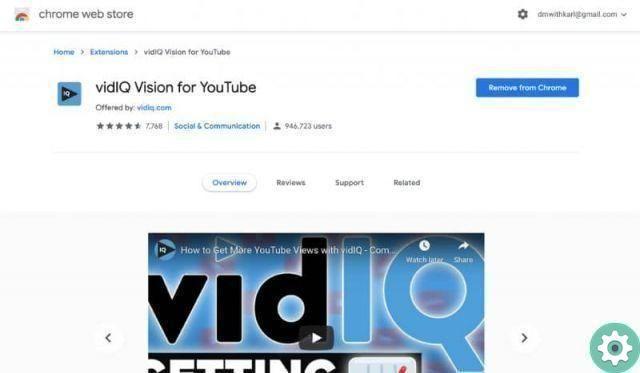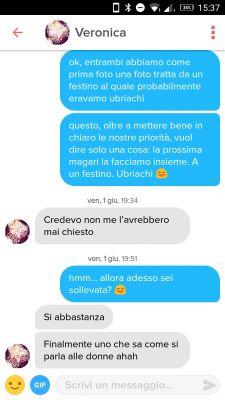
Deleting a message on Tinder is a concern that mainly arises from the error when sending a message to the wrong recipient, but also, and not least, when you need to withdraw a message that has not been given much thought and can be somewhat painful, confusing, among other things. For these reasons, at Practical Resources.com we have set ourselves the task of finding a solution to this mess with this article: how to delete messages on tinder and where first, this concern of being able to delete messages on Tinder will be clarified and after that, it will move on to the commendable choices they can make to redeem themselves from this kind of problems.
* By the way, you may be interested in: The best messages to start a conversation and flirt here …>>
How to delete messages on Tinder [CLARIFICATION]
To begin with, it should be noted that Tinder Free and Premium (Gold and Plus) does not have an effective or specific tool to be able to undo or delete a message that was sent by mistake or confusion to another person, as well as a message from which they regret sending it.
Faced with this type of situation, all that remains is to opt for a couple of alternative or palliative solutions that can cushion the confusion or error with that unfortunate message that has been sent on Tinder and which we will explain below.
How to delete messages on Tinder [SOLUTIONS]
The first and most radical option basically consists in undoing the correspondence that was made with that person who received that message and although it is somewhat drastic, it is quite practical when the message does not resist any explanation or apology in between and the only drawback what needs to be verified here is that the user disappears and is never seen again.
How to cancel a match on Tinder
To run it, they will enter Tinder (if they have not done so), go to the messages section and then here, open the conversation in which the message was issued and after that, press or click on the button that says: «Cancel» and with it all conversation and match that took place with that person will disappear.
Note No. 1: When they cancel a match, they will no longer see that person on Tinder and the only question that can remain here is if I reach out to that Tinder user to read that message that led them to cancel the match.
A second option basically consists of a good strategy and social skills to get out of this unfortunate or embarrassing mess with a message sent or a very strong or crude message that was sent.
How to redeem yourself from a message sent on Tinder
For example, the mistake can be directly acknowledged by sending a clear message of the confusion they've had and perhaps adding a share or dose of humor or an interest in resuming the conversation with that person.
You know, I got confused when I sent you the last message? But well, since I sent it… Tell me your opinion on such a thing…? Do you believe?
Now, if the message was something off, hurtful, or a bit edgy, among other things, the mistake can be honestly acknowledged, qualified, and tried to correct this situation.
My apologies, I had a bad day and my last message was not very lucky… I want to redeem myself with you, right? You hate me?
>
With this article, called: how to delete messages on Tinder, we intend to give a couple of palliative solutions to this type of inconvenience that can happen to any Tinder user.





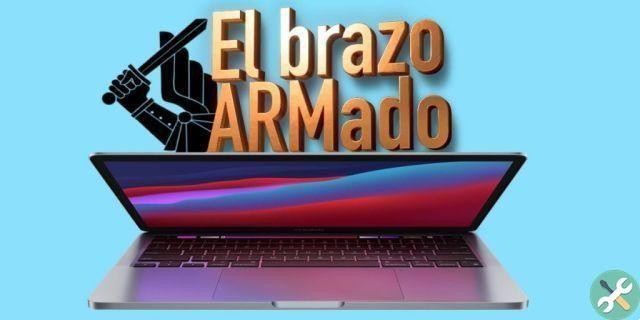

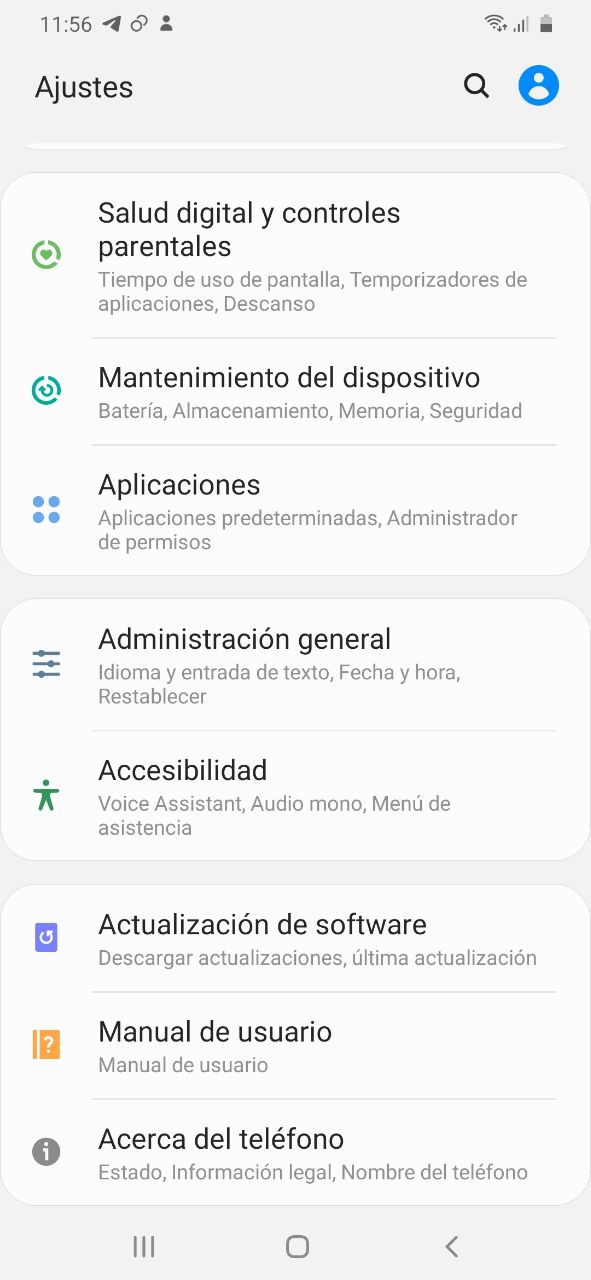
![Google also wants your Apple News [Updated] [2]](/images/posts/943dc0d8f28fcc4bc16fa30ed6d71f6a-0.jpg)