WhatsApp has several options that allow you to organize the Chat tab to keep only the conversations that interest you the most. On the one hand you can permanently delete a conversation and, on the other hand, you can temporarily hide chats thanks to the Archive function, with the possibility of bringing them back at any time in the Chat tab.

If what you want is to clean up conversations in a big way and not go one by one, find out how to delete or archive all your WhatsApp chats at the same time. Below, we expand our list of essential WhatsApp tricks by explaining how to delete or hide all your conversations to save time.
How to delete or archive all your WhatsApp chats
With daily use of WhatsApp, dozens of conversations on the main screen accumulate, arranged in chronological order. When you start organizing them, you find that you have a lot of work ahead of you for having to delete or archive them one by one.
Fortunately, WhatsApp has two very useful features that make it easy for you to archive or delete all chats at the same time to save time. Subsequently, we explain step by step how you can delete or archive all your conversations WhatsApp at the same time.
1º- Open WhatsApp and click on button with three vertical dots in the upper right corner.
2º- In the options menu that appears, select "Settings".
3º- In Settings, click "Cat" to access that section.
4th- Once inside the Settings, scroll down and click "Chronology chat ! ", the last option.
5º- As you can see, in the chat history you will find the two options that interest us in this case. To hide all your conversations in Archived, select "Archive all chats" and confirm the process by clicking "OK". To delete all your conversations, select "Delete all chats" and confirm your decision by clicking "Delete". If you want to delete the files sent in those conversations as well, select the "Delete files from chats" box before confirming the action.
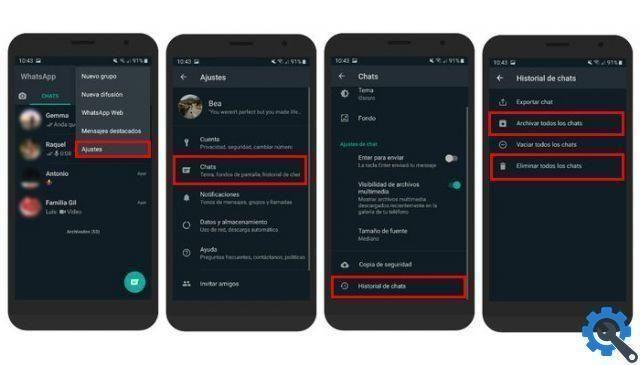
Archiving all WhatsApp chats is a backward decision, as you can always remove them from the archive so they return to the Chats tab. However, you have to be careful when you delete all conversations you had in the messaging network. If you haven't made a full backup of WhatsApp, you will permanently lose all messages.
Knowing these details, you can now use those two WhatsApp features to archive or delete all your chats at the same time, and so you don't have to go one by one until you do a complete home screen cleanup. Finally, we remind you of the importance of always downloading the latest version of WhatsApp in order to take advantage of the new functions that are being integrated on the social platform.


























