What is Cabify?
Cabify is a platform that acts as an intermediary between a person and the transport service they want. It would be the counterpart of Airbnb. It is one of the companies in the transport sector that has taken the issue of urban mobility to another level.
It was successful because it offers its users a large number of options ; from choosing the type of car you want to offering water during the trip, to name a few examples.
To use this platform, you need to create a Cabify account. By associating a debit or credit card you can pay for transport via the app. For this reason it is not necessary to have cash.
How to delete your account in Cabify?
If you are not satisfied with the service and want to cancel your account on this platform, you need to take your mobile, open the app and follow these simple steps:
- Displays the application menu.
- Enter the option "Help".
- to press «Contact Cabify».
- Select "Changes to my account".
- And finally, click on the option "Delete personal data".

When run this process, please note that Cabify will delete all your personal information and it will deactivate your account. Also, they will send an email to your email to confirm the action.
The best alternatives to Cabify
Uber
Uber is one of the best known apps with the largest presence in the world in terms of urban mobility. Its operation is similar to that of Cabify; then creating an account with Uber using the application and associating a debit or credit card will allow you to use its services.
When you request transportation, the app provides you with the name and photo of the person driving it, as well as the make, model and license plate of the vehicle.
One of the advantages of this service is that you can see on a map which vehicle is closest to your current location. In this way you will not waste time ad wait for who will accompany you.
eCooltra
It is a company of motosharig that rent electric scooters by the minute using a mobile application. It is currently available in Barcelona, Madrid, Valencia, Rome, Milan and Lisbon.
It has great advantages; First of all, by using a motorbike, you will avoid the typical traffic of big cities; secondly, they are electric vehicles, so you will do your part in the fight against the climate change.
Third, you only pay for the minutes of use of the vehicle and a quarter, you can park it where you prefer, since the eCooltra system works without the need for fixed parking spaces.
You can access the PlayStore or the App Store on your mobile device, download the app, register and start using it right away.
Zity
It is a platform of car sharing focused on electric cars available in many countries. Within the mobile application you will be able to view the available vehicles near your location and rent them (you will also be able to see their range and battery charge level). When you are done using it, you can park it wherever you like and end the journey in the application.
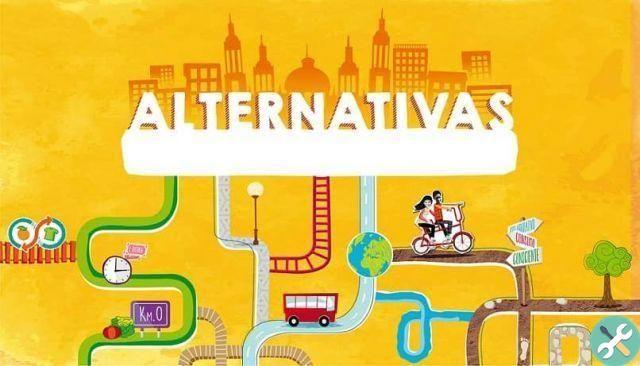
To start using Zity, all you need to do is download the app, sign up (which includes your personal information, such as driver's license and some payment methods) and rent a car.
Moving
Muving is another motor sharing service available in various cities of Europe. Its operation is similar to that of eCooltra; Choose the vehicle closest to your current location, use it and when you finish you park it where you like best. However, as you will be driving, you must provide your personal information, which includes a photo of your driver's license, among other information.
DiDi
Finally, another option that you have at your fingertips is the Didi company which offers a vehicle or taxi rental service through smart apps and devices. You just need to register with DiDi and start getting the most out of this transportation option.
TagsApplications

























