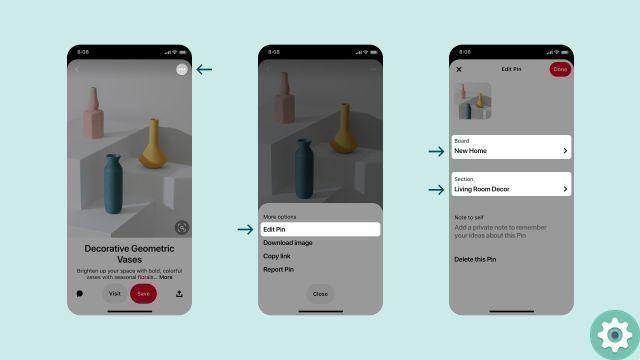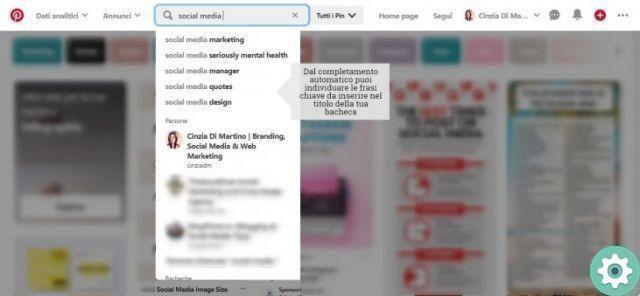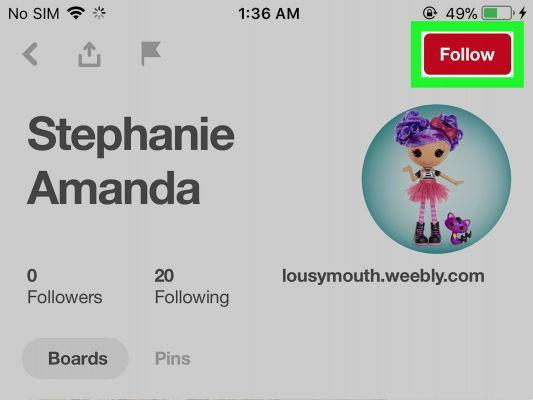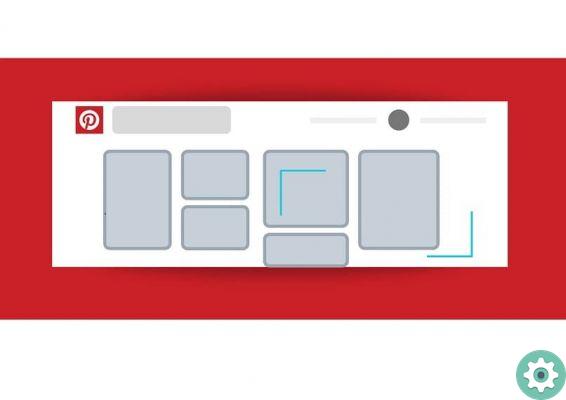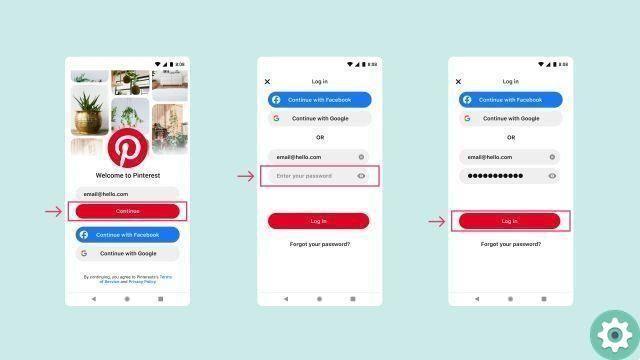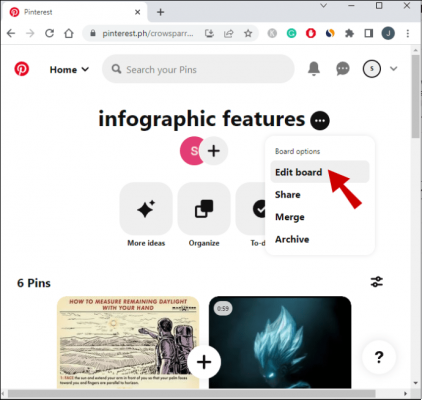Steps to suspend a Pinterest account:
If what you want is to get some rest from Pinterest, there is no need to cancel your account, you just have to suspend and reactivate it when you deem it necessary.
- Log into your Pinterest account.
- Once inside your account, go to the top right corner and click the drop down arrow.
- When a menu is displayed, select "Settings".
- A new window will open, go to the side menu located on the left side of the screen and select "Account settings".
- In the Account Settings window, look for the section named "Account changes".
- In that section you will see the “Hide pin and profile” section and on the right side is the "Deactivate account" button, click on it.
- You will see a pop-up window called Are you sure? In that window, Pinterest informs you what will happen if you deactivate your account. If you are sure, click "Next".
- Another pop-up window will appear where you need to check the box with the reason why you are deactivating the account, then click the button "Deactivate account".
- Your account will be suspended immediately. To verify that your account has been suspended, search for your profile URL.

When you suspend your account, your profile, or delete your images or pins from your boards, they will no longer be visible on Pinterest and your account will no longer be linked to YouTube, Instagram or Etsy. But if you want to use Pinterest again, you just need to log in with the data you used to log into your account and your account will be reactivated immediately.
How to delete a Pinterest account?
Before getting started, you should know that if your account is for businesses, you should contact Pinterest directly to permanently and securely delete said account. Another important detail, we suggest that you save and download your videos and images before deleting your account, as you may request them later. Here we explain how to delete a personal account, follow:
- Log into your Pinterest account.
- Go to the top right corner and click the drop down arrow.
- When a menu is displayed, select the option "Settings".
- In the new window, go to the side menu located on the left side of the screen and select "Account settings".
- You will see several options in the new window, look for the section called "Account changes".
- In this section you will see the section "Delete your account and your account data" on the right side there is a «Close account» button, click there.
- A pop-up window called "Tell us why you are leaving" will appear on the screen, check the box that expresses the reason why you want to delete your account and click on "Next".
- Another pop-up window will appear asking if you are sure to delete your account, click the button "Send mail".
- Pinterest will send you an email to the email address you have registered in your account, this step is to confirm that you really want to delete your account.
- Enter your email and open the message sent by Pinterest and click on "Yes, close your account", your account will be permanently deleted.
- You need to sign in or sign in to the Pinterest app to sign in.
- When you log into your account, go to the top right corner and click gear icon.
- Now click on "Settings".
- In the new menu, select "Deactivate account".
- A pop-up window will appear, click "Deactivate account".
- Pinterest will send you an email to confirm the deletion of your account, click on that message and then on "Yes, close account".

When you delete your Pinterest account forever, you will no longer be able to recover your pins or boards. Your profile will be deactivated immediately, however it will take 14 days for Pinterest to close the account; If you change your mind during that time, you can log in again and you will receive a link to reactivate your account.
TagsPinterest