Knowing how to detect burnt areas on OLED screens can be very helpful, be it a Android or iPhone mobile device, Or of a TV.
Although this is one of the most advanced technologies that exist today to create the displays of diversity of devices, presents a recurring problem and are the well-known burnt areas.
Why are some areas of these screens damaged?
Although these panels offer better contrast than other technologies, thanks to their sharper handling of black and the intensity of other colors; in addition to lower energy consumption, they are more prone to damage and much more expensive.
Reasons why, the number of users who prefer devices with these panels and are not encouraged to use them is similar.
In this sense, the areas burned on OLED screens of smartphones and televisions are mainly caused by two interrelated factors.
The first is that this technology is based on the production of organic components, which tend to degrade with constant use much faster than other materials.
Which leads to the second point, namely prolonged use with static images it greatly favors certain affected areas of the screen.
For example, notification and shortcut bars on phones; Like sports scoreboards, or similar presentations, on televisions, they cause pixel burns in those areas.
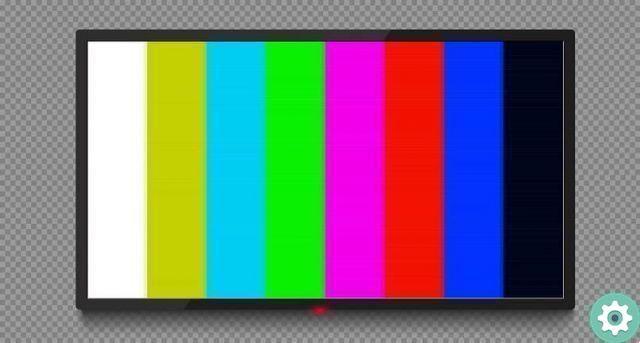
How can I tell if there are burnt areas on OLED screens?
Sometimes it is possible to detect if there are burnt areas on OLED screens, TVs and smartphones, because spaces with a lighter color are seen on the panel.
If this is not your case, or you do not notice any difference, you can try this method that you will see below, which is the easiest and fastest to use.
Now, to be able to check if one of your OLED devices has any burnt areas, you will only need to reproduce an image or one fixed color photography for a few seconds.
For example, you can use Hulu on Smart TV or watch Netflix from your device on TV. Then you can start noticing if there is something wrong.
You can check the status of the panel, as if it is intact you should see a uniform and clean image. Whereas, if there are burnt areas, the pixels in them will appear much darker than the other areas.
The image you will use for the test must be completely single color and can be any (yellow, red, purple, green, blue...), but it is recommended that it be intense or vivid enough so that the process is much easier.
What can I do if there are burnt areas on my OLED screen?
If you have been able to detect burnt areas on the OLED screens of any of your devices, it is best to contact the company's technical service.
Since, if the equipment is still in the warranty period, it must be replaced at no extra cost (if so established), as possible burn damage to the screen pixels should be covered by it. You can also try to fix dead pixels on your phone screen or OLED screen.

Otherwise, that is, if your TV or telephone no longer has the guarantee, the same technical service will be able to provide you with a quote for repair screen.
It is important to consider two things if you are contacting the company. The first is that you need to be clear when talking about your problem, explaining that the OLED screen has burns, so that they provide you with relevant help.
And the second is that you should never use either methods procedures to check or repair the screen that could affect him in any way.
How come? Well, if you carry out an operation that ends up damaging the panel, you will lose any possibility of warranty repair, you could even end up damaging your device completely.


























