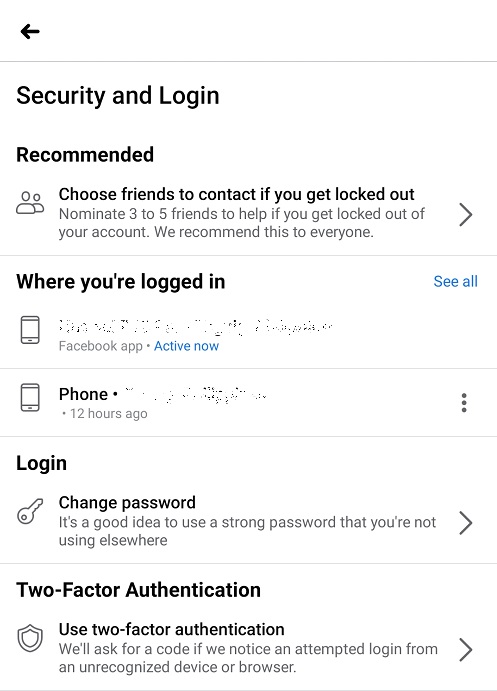
There are a number of symptoms through which you can know if your Facebook account is logged in, so you can act quickly and regain control of your profile like you had until now, and it's still a worrying situation.
Due to a hack where someone figured out your password or any other circumstance anyone could have login to your Facebook account it may have bad intentions, so it is best to detect it early or even prevent it before it happens.
For example, an effective measure is to have a strong password of at least 8 digits in which numbers, letters and symbols are combined, which very few do and is that a large number of people, according to a recent study, use very common and simple passwords..
It would be a good preventive measure, although not the only one. In any case, we will see what are the symptoms that help you know if your Facebook account could be opened by other people, remember that the more symptoms you have, the more likely it is.
They warn you of rare messages
One of the most unambiguous facts that can warn you about possible access to your account without your permission is that a friend of yours starts noticing weird posts, something outside of what you usually post, and even the arrival of strange private messages on Messenger.
This could be one of the symptoms that could alert you to a possible hack into your profile, so you should be vigilant and if you really know that it wasn't you, the first thing you should do is change your password to access Facebook and then delete those passwords publications.
Check your Facebook login list
Inside your account is a section that allows you to identify from which sites you have accessed your Facebook account and it is precisely here that you can find out if there is an address or an unknown device that has logged in with your social network data.
If there is an unknown location, you will obviously have to close it by clicking on the three dots button and selecting «exit». This section is accessed by clicking on the date next to your Facebook photo and then entering settings and privacy/settings/security and login", it is the section "where you logged in" that interests us.
An unrecognized login warning appears
If you have activated the notifications that warn you if someone tries to start a Facebook session with your data, in case it is an unauthorized access or not recognized by you, you will receive a message on your mobile that warns you of this fact, which means that someone has entered.
If so, the first thing is to log into your Facebook profile as soon as possible and change your password to prevent that person from doing it sooner, then take another set of measures such as activating Facebook's two-step verification and a 'another set of more options.
You cannot log into your account
Imagine you want to enter your Facebook profile and you can't, even if you enter your email and password correctly, there is no way to access them, and this could be a symptom that someone has been able to access your account before and has already been able to change the password.
In that case, the first thing is to contact Facebook and notify them of such a fact and secondly inform your friends and family that probably someone was able to access your account so they will refuse any request, whatever it is.
It is clear that the more of the above events occur simultaneously, the greater the certainty that someone was able to enter your Facebook account. Whichever of them, remember that if you regain access, the first thing is to change the password for a more robust one and apply other additional security measures such as those mentioned to prevent it from happening again in the future.


























