Disable and Fix Screen Overlay Error on Android
But like any good technician, we have to go step by step, look for solutions calmly, that it is good to learn, and increase our knowledge.
It is not only to give the solution to the problem of the moment, but we solve it so that this error does not recur, that is, to fix the error permanently, therefore, the first thing we need to look for in our Devices Android.
These are the programs that, because we want to be very careful and protect our device, overload it with information. These programs we must look for are the ones we download to clean the phone, help us save battery, clear the cache and cookies in the browser on Android, which in themselves are not bad, but generate interruptions in our device.
Another option we need to restore is the overlay preferences, this is very simple, you just need to enter the phone settings, generally in Android devices it is identified with a cogwheel, once inside, go to the Applications option.
Of course, everything will depend on what brand you have, because in some devices in that same list the screen overlay option appears, if not, you have to go to the advanced options and you will find it there.
In order for the process you have performed to work for you, whether you have performed step 1, step 2, or both, you only need one thing; And it is to restart the Android device safely, so that the device accepts the changes made, with this step you will no longer have problems with the error of overlap the screen.
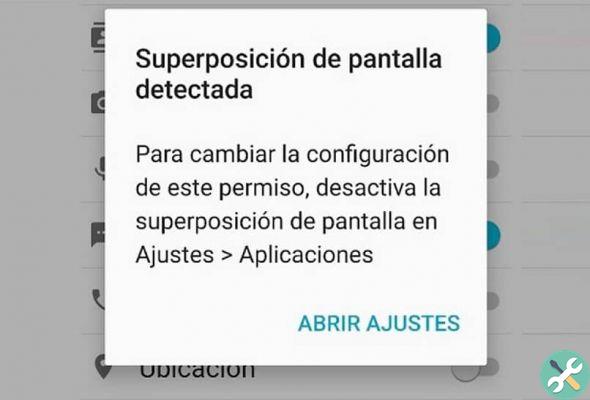
Why does this error occur?
This mistake is very common as we have already said, but basically it is because we download what we think are the best Google apps for Android and many of these add to the ones that the device initially carries.
But not for applications such as social networks; but apps that supposedly help us have more space, our battery lasts longer or eliminate a Trojan virus in Android or in the cache; and some apps want to be placed on top of others, it's a permission that some apps have.
For example, you may have noticed that when you download a new application such as WhatsApp, Instagram, Facebook or any messaging application; when you use it, it asks you if you will give it access to the camera, the gallery, the microphone, in short; This is done by the system Android as a security measure so that intruding systems don't have access so easily.
This problem which is now affecting several users Android; It has a solution and you can perform the procedures we explain to you so that you can enjoy your device without discomfort.
Perhaps, when you look at things calmly and patiently, you will see that it is not the device, the brand or the operating system that is the problem; but simply an app that is creating problems, because only by eliminating it will the suffering end.

This operating system open source still has a lot to show; And like everything growing, there may be mistakes along the way that are fixed. So do not worry overlap error you see on your Android screen; you already know how to disable it and give it a permanent solution without problems.


























