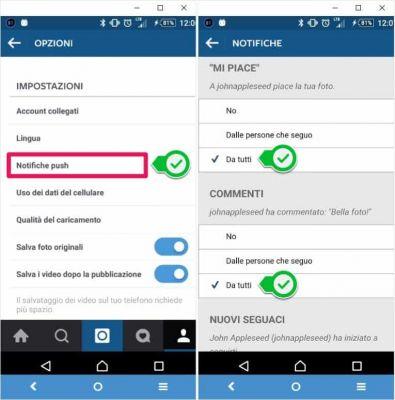
Are you tired of Instagram notifying you of all posts from other users?Would you disable Instagram notifications but you don't know how to do it? Well let me tell you that you have come to the right place as in this Green Android tutorial we will teach you how stop receiving annoying notifications from this social network in our notification panel.
I want to stop receiving Instagram notifications
During this tutorial we will teach you 2 methods for stop receiving notifications of everything that other users post on this social network. In the first way we will learn to do it on both iOS and Android and in the second (easier) only in the latter.
You might be interested
- How to «Like» on Instagram
- Unable to upload image to Instagram solution
How to turn off Instagram notifications on iOS and Android quickly and easily 2022
stop receiving Instagram notifications, the first thing we have to do is enter our profile from the official application. Once inside, we must select the 3 horizontal lines at the top right.
- If we have performed the previous step correctly we will see a menu on the right.
- At the bottom we will see a section called "Configuration", let's go inside.
How to temporarily remove push alerts from Instagram in 2022
Inside "Settings" we have to insert "Notifications".
Here we can temporarily remove push notifications from Instagram for these time intervals:
- 15 minutes.
- 1 no.
- 2 hours.
- 4 hours.
- 8 hours.
However, there is a method to block them forever, however it is only available for Android devices as we will see below.
How to block Instagram notifications forever 2022
You have an Android mobile and you want avoid receiving push notifications on Instagram? Good, the first thing we have to do is enter the "Settings".
The next thing will be to log in «Applications».
We select Instagram.
Let's enter the section "Notifications" which by default will be allowed.
Let's turn off notifications in their corresponding tab.
If you have any questions about this tutorial, feel free to leave me a comment and I'll try to respond as soon as possible. Remember that your support is very important, that's why you have all the social media buttons available to share this content.. Thank you very much!.


























