Want to send better quality photos from your Telegram chat? This is what you need to do for disable the internal camera of Telegram and use the native camera of your terminal.
Telegram is a messaging network developed by brothers Nikolái and Pável Dúrov and launched on the market in 2013. Since then, its popularity has been steadily growing, especially after the problems that WhatsApp had to face due to the new security policy.
However, over time this app has managed to host more than 500 millions of users. And not least, its functions and features have earned a position among the best instant messaging services. So much so that its chat service incorporates special tools, both to send audio, video, photo and attach files.

How to disable the Telegram camera: use your mobile phone's camera
And although most users know that the native camera built into these types of apps it doesn't offer the same camera quality as mobile devices, it shouldn't be a cause for concern, since you can completely dispense with the Telegram camera app and use your mobile camera.
In this case, the best thing you can do is disable the internal camera of Telegram and thus be able to send images and photos with a better resolution. It's very easy and it won't take you more than a couple of seconds.
Trick to disable the Telegram camera
Despite Telegram is an application that provides the user with multiple functions that are not present in WhatsApp and is also one of the most secure and complete services of the moment. Even so, you don't have to use the Telegram camera app in your chats. This is what you need to do for disable the Telegram camera and use that of your mobile phone.
- Log in to the application Telegram from your Android or iOS mobile.
- Tap the three horizontal stripes that appear at the top left of the screen.
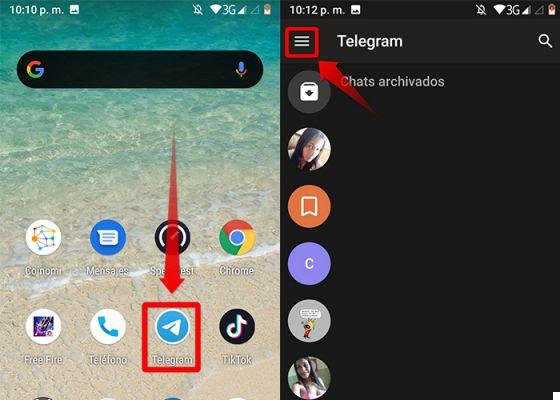
These are the initial steps that will take you to Telegram developer mode
- Click on the option "Settings" identified with a gear icon.
- Go to the bottom of the menu and short press where the appears Telegram version and release.
- Then a shrug ¯ (ツ) / ¯ will be displayed.
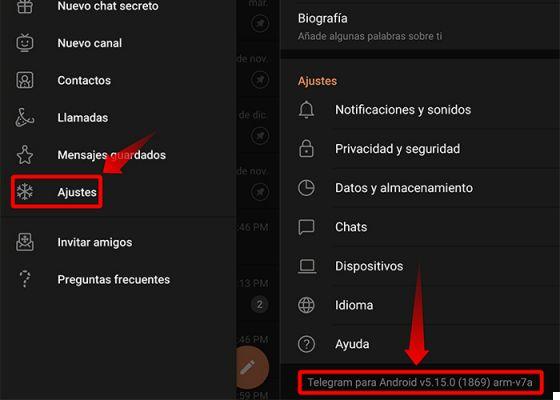
Go to the "Settings" option and tap the Telegram version
- Again, tap for a couple of seconds and you will see how you access Telegram's developer options.
Telegram developer options are a hidden menu with several advanced features that will help you have a better experience.
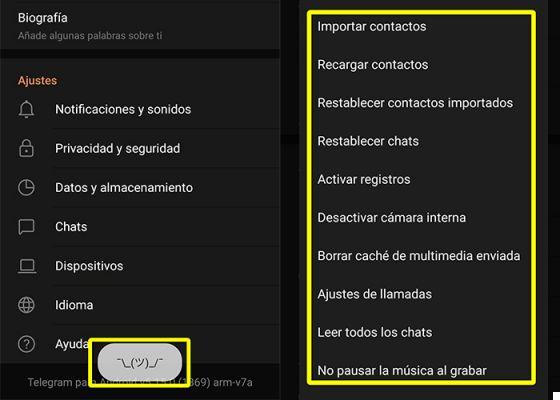
A shrug message will appear that will open the special menu with hidden Telegram options
This time, you should look in the menu for the option "Disable internal camera", which will give you the opportunity to disable the native camera of Telegram and start using your mobile phone camera.
As you will see, the procedure is extremely simple and will not take long. So now you know, this is the trick that can help you next time you want to send one quality photography from Telegram chat.


























