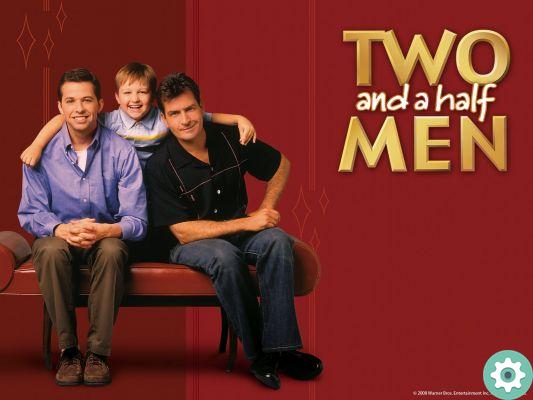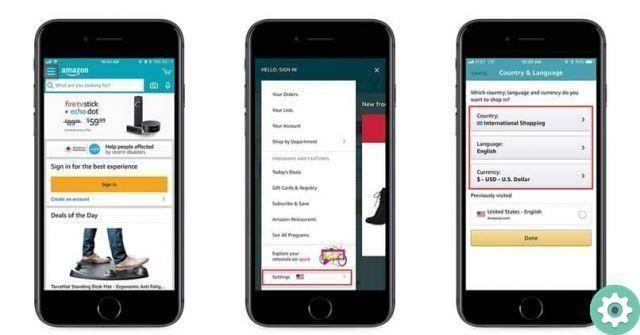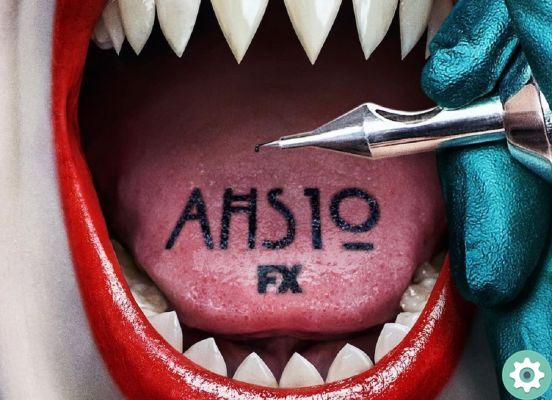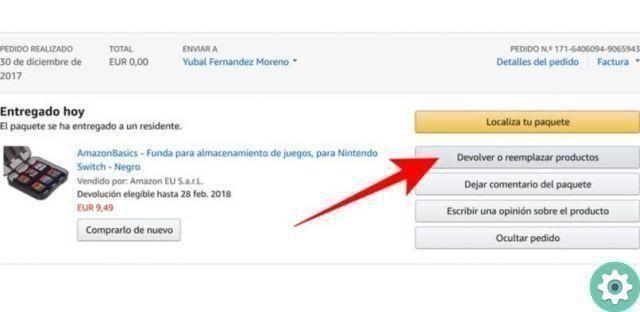Amazon Prime Video has now become one of the platforms of most popular movies and series. This service of monthly or annual subscription di Amazon offers very complete content catalog and varied that does not leave any of its users indifferent.
However, it has very interesting features that offer a high-level user experience, such as the ability to play high definition content, have different profiles in the same account and enjoy the content of different devices at the same time and be able to watch offline movies and series.

How to Download Amazon Prime Video Content for Offline Viewing
We want to talk to you about this last function today, because if you do not know or it is not yet completely clear how it works, we will tell you how to download content from Amazon Prime Video in a way quick and easy so you can watch it offline on any of your devices.
What is Amazon Prime Video?
Amazon Prime Video consists of a platform of streaming content similar to Netflix, Disney +, HBO GO, which offers hundreds of films, series and documentaries from the most well-known producers, as well as Amazon Originals exclusive content.

These are all the perks and benefits of getting Amazon Prime for free
This service is included at the time of subscription of the annual plan in your Amazon Prime subscription, the fast and free shipping service of the e-commerce giant.
Like other similar platforms, it is compatible with various devices and operating systems, so you can enjoy your favorite content wherever and whenever you want, from any mobile, tablet, computer, smart TV or media player.
Highlights of Amazon Prime Video
Like any platform, it has interesting features and functions which improve the quality and experience of users. Therefore, we present some of them:
- Excellent video quality, allowing you to play content up to UHD 4K + HDR.
- It supports playback on up to 3 devices at the same time.
- Compatibility with multiple devices and operating systems.
- The subscription price is quite cheap compared to other alternatives.
- It offers a free 30-day trial period.
What content can I download from Amazon Prime Video?
Now you are surely wondering, I can download content from Amazon Prime Video to watch them offline? The answer is yes, and as we said, Amazon Prime Video has a quite large catalog and varied which, fortunately, you can download to view offline.
Obviously, like everything, there is a download limit. Although the platform offers the option of save content for offline playback, this does not mean that you will be able to download the entire catalog the first time.

On Amazon Prime Video you can download the vast majority of content
Even so, the limit is quite large, since it supports downloading between 15 and 25 titles between series and films without problems and a maximum of 30 per month. So if you are planning on traveling, you will have entertainment to spare.
Furthermore, another aspect to consider is the storage size which occupies the content, so if you plan to download it to your mobile or tablet, consider having one good capacity external memory, since in general a 60 minute chapter has an approximate size of:
- 0,14 GB in Economy quality.
- 0,27 GB good.
- 0,77 BG in the best quality.
- 1,82 GB in the best quality.
Final report: remember that these values are 1 average of a 60 minute film. The values can increase or decrease based on the duration of the content and the resolution you want to download.
How to download movies and series on Amazon Prime Video
From the application Amazon Prime Video, it is very easy to choose the content you want to download to enjoy offline. For download a movie, simply search for the desired title in the search engine and press the option "Download", choose the quality and that's it.

Prime Video is one of the most popular streaming platforms.
Now, in the case of series, you will have the option of download in two ways: by season or by chapter. It will already depend on how long the marathon you want to enjoy is. To download a series, you will need to:
- Use the search engine to find the series you want to download.
- Once you have your choice, click on it and you will notice the option in a button «Download season». Select this option if you want to download all chapters.
- If you just want a specific chapter, scroll down the screen a bit and choose the ones you want by clicking on the icon next to the episode name or number.
- Now, choose the quality you want it downloaded to, being cheap, best, good and optimal.
- Confirm by selecting «Start download», wait for the completion and that's it. You will now have your episode available for offline viewing.
Keep in mind that if you have one SD card in your mobile device, the application will allow you to choose where you want to save the content, being able to switch from internal memory to SD when the download starts.
How to watch downloaded content on Amazon Prime Video
After downloaded content from Amazon Prime Video for offline viewing, of course you will want to enjoy them. Because of this:

The entire Amazon Prime Video Cinema catalog
- Start the Amazon Prime Video application on your mobile or tablet.
- Go to the section "Download" located in the lower menu of the screen.
- You will then see all the content you have downloaded.
If it's a series, click on it to choose a specific chapter. And for a movie, just select the cover and it will start playing.
How much is Amazon Prime Video worth?
Please note that the First Amazon Video It is part of Amazon Prime service subscription package. Even so, if you don't have this subscription and want to buy it yourself, it has a value of 4,99 euro / month or if you prefer, it would be of 36 euro / year. Not bad, right?

Sign up for Amazon Prime Video and enjoy your offline content
As you will see, this is the easiest way to download the best streaming content from Amazon Prime Video to watch them offline, and it's also a good option to evaluate compared to other platforms. Now tell us your opinion on this service.
If you enjoyed this article, don't hesitate to take a look at all the possible options to watch Netflix for free, or better yet, check out how to try Spotify Premium for free.