Benefits of adding multiple templates to PowerPoint
Adds a qualitative value and a presence at your work or the ideas you want to present. Integrated designs become an effective visual tool. You can also choose to create and save your PowerPoint template. Above all, it saves us time by having a ready-to-use format, they are also flexible because it allows for customization.
And depending on our goals, it gives you one professional style he's hot. See how easy it is below.

Before downloading and adding templates
There are web pages that help us find the best templates for Power Point, once downloaded they are saved directly with the extension.pptx. That being the case, there is no problem, because they are ready for use.
But there are other websites that download the file in compressed form with the .zip extension; But don't worry, that's not even a problem, with WinRar software, unzipping it will generate the desired pattern. If not, you can use other programs to open compressed ZIP files.
Although there is a vast universe of websites where you can download them, you we suggest 2 which we found to have a great variety and most importantly, they are free.
The first is templatespowerpoint.online, from the moment you enter it already has several templates, if they are not to your liking you can go into the categories so you can select according to your needs. We noticed that the template is downloaded directly as.pptx
The second website is smiletemplates.com. Locate in a part i free templates, has so far 7 web pages full of complete PowerPoint formats at no cost, which is the important thing and what makes it more attractive. It has a very intuitive and easy to use interface.
Templates are downloaded compressed, in this case you just have to choose the file, right-click and tap extract here or extract here and lo and behold, he programmed fa il resto.
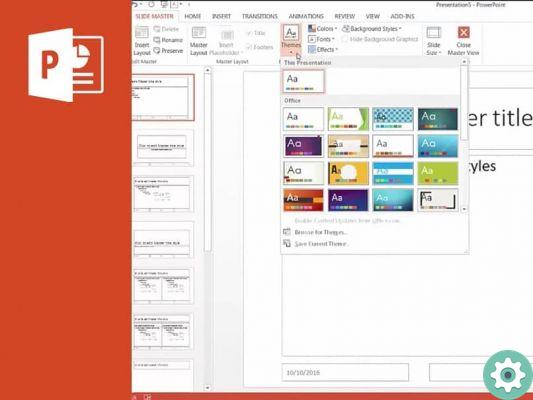
More Power Point templates
- Open the program Microsoft Office Family .
- When you see the blank slide, tap the tab Design.
- You will see the default templates displayed horizontally. Tap the down arrow to expand, showing more formats.
- So go on Search for topics and log in.
- A window appears saying Choose topic or topic document.
- Find the folder where you downloaded the i models and choose the format. The design is immediately incorporated into the blank slide. If you want to try other designs, click Search Themes again and repeat the steps. Do you see how easy it is? When you insert new slides, the template crashes.
Something you should keep in mind is that when you close the program and reopen it, you will notice in the tab Design where the formats are compiled, you continue to see the predefined templates. And surely you ask yourself, do I have to repeat the steps? Well, that's not necessary.
We give you some suggestions, when you select the template you prefer, before closing Power Point, tap the arrow to see all formats and do click su Save current theme ; When reflecting a window, put the name you want to give your model and that's it. This way, when you open the program, you will have the drawing at your fingertips.
Well, at this point you already have the knowledge to download and add more templates to Power Point and stand out with exclusive presentations. As you become familiar with the software, you will discover other tools such as converting a presentation to video and you can unleash your creativity. We hope that the information was useful to you and that you can leave us your opinion.

























