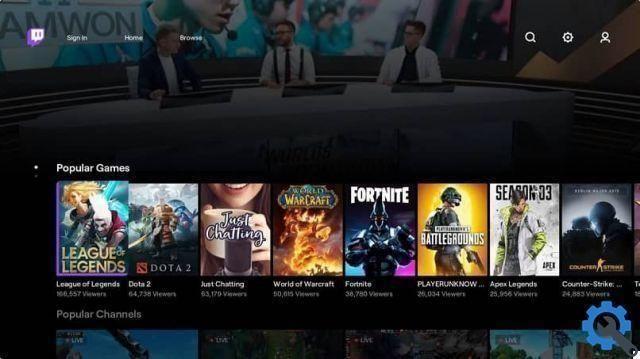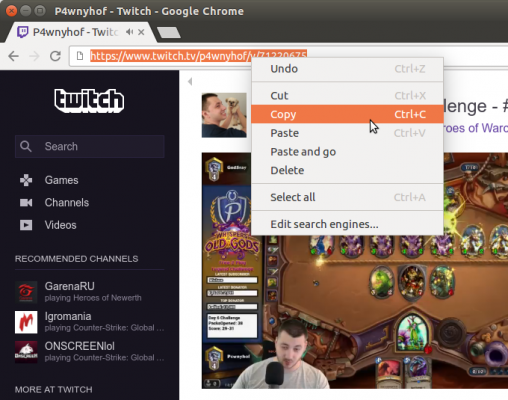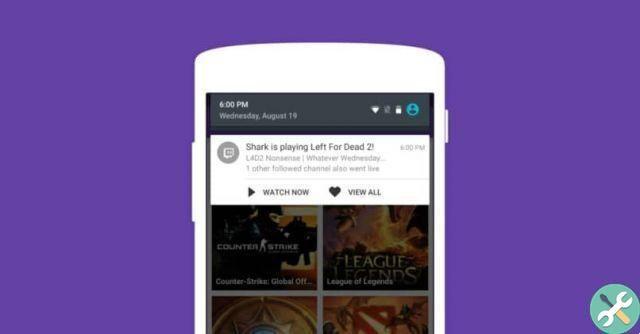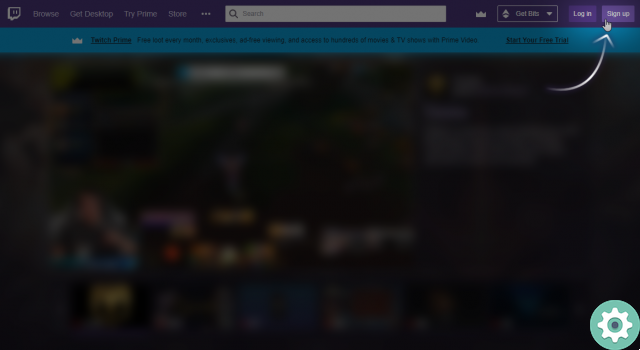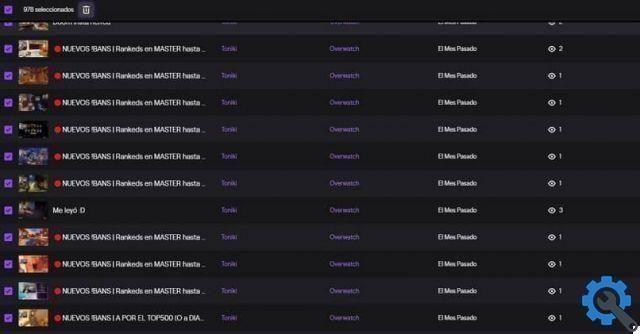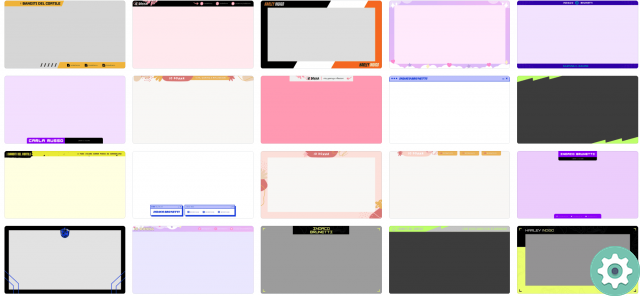Download and create a Twitch account on various platforms
Getting straight to the point, you should know that in order to download and create a Twitch account on different devices, you will need to go through processes that although they are similar they are different (what they have in common is the data they ask for and which is free).
For that reason, this tutorial will be divided into several parts, so that you can understand everything in a better way and not get confused between so much process (even though most of them are really simple).
The first process that will be explained to you today is how to create an account on the PC. This is the simplest to do, as there is no need to download the platform as such. To achieve this you have to go to the official Twitch page from the browser you like best.

Once inside, you need to locate the purple button called "Register", located in the upper right corner of the screen you are in, and press it. So you just have to enter the requested data, which would be: email, password and username.
Finally, you have to give Captcha to identify you as a human and not as a robot, and voila your account will be created and you can start watching streamers, adding channels and even broadcasting and recording video games.
Create a Twitch account on your mobile!
Now that you know how to download and create a Twitch account on your PC, it's time for you to learn the process that will allow you to do the same on your mobile. For this, the first thing you need to do is download the Twitch application from your Store.
So you just have to open the app and press the "Register" button, which will immediately catch the eye. With this action you will be allowed to enter your data, but unlike the PC here you can register with your email or phone number (or both).
Regardless of the option chosen, at the end, click on "Accept" and that's it, you will have your account active and you can use it as you prefer, whether to register, view or even chat in streaming (the app also allows you to enhance Twitch streaming chat).
Connect your account with ps4!
To finish with your learning on how to download and create a Twitch account, it's time to talk about ps4. Good, you cannot create an account on this device, however you can download the platform and link your existing account to it.

If you want to get it, you just have to go to your Play Store and download the Twitch application as if it were a game (it's free), then you have to go to the «Settings» section in your game, then to »Account Administration" and finally to "Connection with other services".
Since you are already in that section, you must select the Twitch button and log into your account. With that everything will be ready, but if you want to broadcast you will have to activate two-step authentication.