On many occasions, applications that promise to download a video from Facebook are usually a gateway to all Internet viruses. I am junk applications which weigh a lot and take up space on your computer.
Download and save Facebook videos without any programs
The way to download the video from your computer is very simple and consists of making Facebook believe that we are accessing the website from a mobile phone. The first thing to do is to choose the video you want to download.
The next thing is to click on the video post to get the Exact URL to change it. One way to do this is to click on the post creation date and a new window with the video will open there.
Change the page URL
When the new window opens where the video address is located, it should show a URL more or less like this:
https://www.facebook.com/
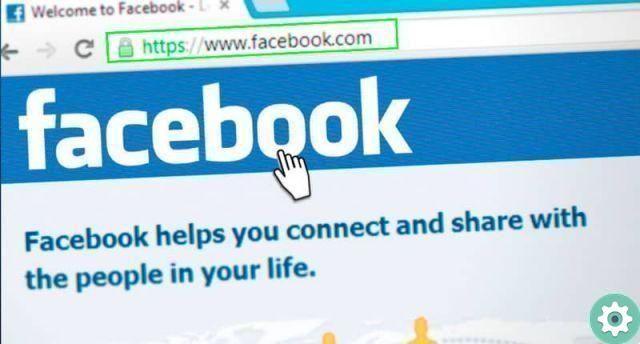
The idea of fooling Facebook into believing that the device the video is being viewed on is a mobile phone. For change the URL, you have to remove the three "w" from the address and insert an "m" in its place. The result would be this:
https://m.facebook.com/
The page will update again, but now it looks different. With larger texts and the video player now takes up almost the entire screen in width. This is because the mobile version.
Save the video
In order to save the video you need play the video. Click the play button to play the video. Once the video starts playing, right-click on the video and select the option Save with name.
The File Explorer window opens and there select the folder where you want to save the video and press the Save button. Video it will be saved in the selected folder and format. The default format is MP4.
You can go to the folder where you saved the video and play it with the video player of your choice to verify that the video was downloaded correctly.

Considerations before using this method
The most important thing to keep in mind about this method is that it is used to download Facebook videos but only from the computer. In case you want to download videos from a mobile phone, you will need to resort to other specialized techniques or applications
Tango in Google Play as well as in the App Store are excellent free applications to download video on Facebook. You don't need to be an expert to use them.
Limited resolution
Videos downloaded with this method tend to have a limited resolution. In other words, the resolution is low and if you want to see the video on a large screen, it will most likely appear in poor quality.
Cannot be downloaded
There are special cases in which video it can not be downloaded and this is due to the privacy of the video. There are videos that are in private or secret groups and there is no possibility to download them.
Taking these details into account, downloading an application with this method is the fastest and most reliable option available to download and save Facebook videos you want to have on your computer.
Avoid filling your page with unnecessary bulk spam that you will later have to remove from your Facebook page. In addition to protecting your device from junk advertisements and heavy applications that are not needed.


























