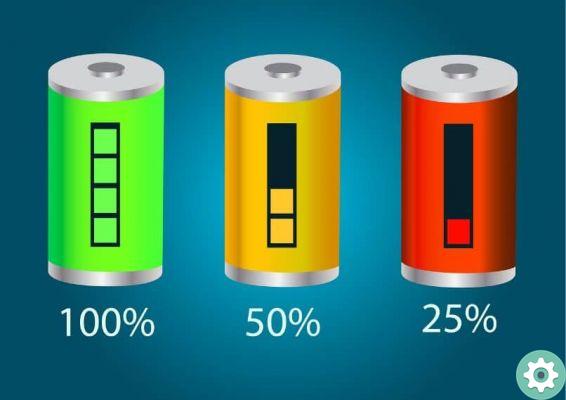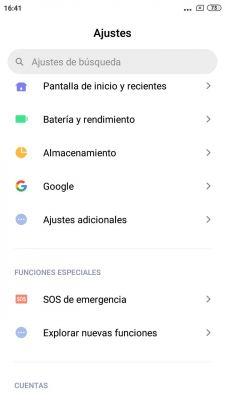Little by little, Huawei keep getting better Petal Search, its own search engine with which it aspires to offer an alternative capable of replacing the Google search engine on its mobile phones, ++ devoid of the services of the big G since the entry into force of veto imposed by the US government.
One of its most interesting features, especially considering that the company's latest phones don't have access to the Google Play Store, is the ability to download and install applications directly from the search engine through various sources, so that it is easier for users to get hold of their favorite apps and tools.
But how do you use Petal Search to find and download any type of application? In this guide we explain how to do it step by step on your Huawei mobile.

Installing your favorite apps on a Huawei mobile without Google is easier than you think
Use Petal Search to find and install your favorite apps
One of the benefits of using Petal Search instead of accessing some of the major Google Play alternatives from your browser is that Huawei's search engine already integrates these repositories and it will be enough to enter the name of an application to get a result that will allow us to download the app directly from one of these sources.
Although the general rule is not to recommend downloading and installing apps from sources outside of Google Play, it should be remembered that Petal Search's built-in repositories are among the most used and popular, and it is not common to find malicious applications in their catalogs. However, Huawei specifies of not be responsible for the downloaded content from sources outside its AppGallery store.
Taking all of the above into account, the steps to follow for find and install applications via Petal Search are the following:
- Open AppGallery and install the Petal Search engine in case you don't have it on your mobile yet.
- Log into Petal Search and enter the name of any application you wish to download that is not available in the AppGallery. For this example, we will be using Netflix, although you can use Petal Search to find apps from Google, Facebook, or other US companies.
- While searching, tap the “Apps” tab to access results that contain only apps.
- Tap "Download". You will be directed to the repository which offers the download link for the APK or XAPK file.
- Start the application download and finally install the APK file.

That's all. Now it is possible to access a good number of applications not yet present in the AppGallery, but which are in the Google Play Store, simply by searching for their name from the Huawei search engine.
Keep in mind that this method has some disadvantages: the most obvious is that, unlike apps installed via Petal Search, these will not be updated automatically whenever a new version is available, but you will need to access the repository from the one we downloaded - or any other - and manually download and install the file corresponding to the latest edition.