For this reason a practical and simple tool has been designed which allows you to transform written text into audio. Balabolka is the name of this new aid, as already described it facilitates the reading of the text.
What is Balabolka?
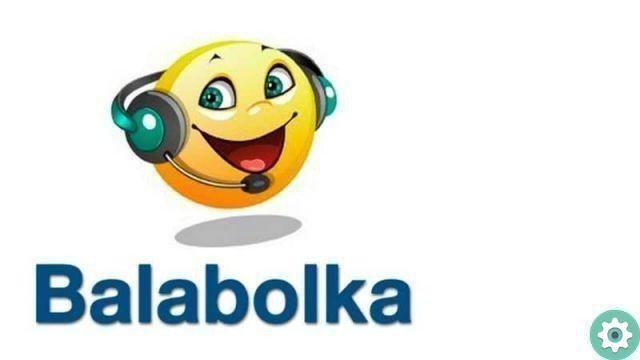
We can define Balaboka as one tool or software synthesis Voice, moreover all the synthesized voices are inside Balaboka this to select the one that the user likes best.
As it has a large number of text file types it can transform between: AZW, ODP, ODS, ODT, DOC, DOCX, EPUB, PPTX, PPT, PDF, XLS, XLSX, among many others.
These files after being transformed into audio, you save them in one of these formats: WAV, MP3, MP4, OGG or WMA. This tool is able to read the texts, manages the reading from the already programmed shortcut keys.
Among your options is that Balabolka has some versions of Microsoft Speech, APL, SAPL. This allows us to make a list of words that we want to improve the pronunciation of these in the text, also you can vary the parameters of the voice, such as speed, even the tone.
Obviously it allows you to correct the words of the text that are pronounced incorrectly, in order to give a good understanding of what you are listening to. You can even give your voice better articulation.
Another feature is that Balabolka helps you to save the transformed lyrics into LRC audio files or as MP3. They are stored as if they were the lyrics of the songs, the same is heard with any audio player on your computer.
Since this is a text-to-speech tool these voices are synthetic, obviously they have to use versions to edit the sounds, so Balabolka has the Microsoft Speech API, it's just an application interface.
The first thing to do this text to audio conversion is to download Balabolka.
How to download Balabolka?
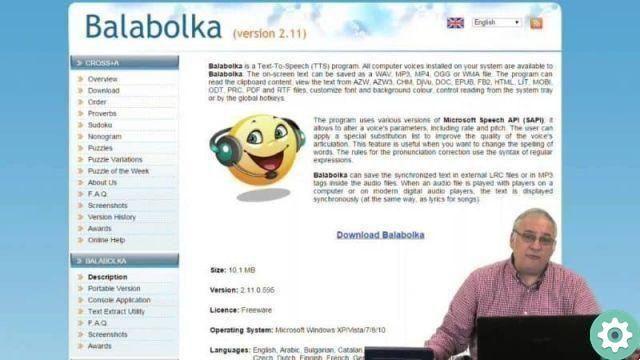
Find the version most updated and then review the technical characteristics compatible with your equipment. Then select the language in which you will use it.
Press download, on your PC select the location you are going to give it and then install it. This way you already have it on your computer, we point out that it is totally free. You can download Balabolka here
How to convert text to audio?
Now we will learn in a simple, easy and practical way how to convert text to audio that we can understand.
Step 1
The first thing is to open the program Balabolka.
Step 2
After identifying the tab where we have the entries in Spanish, we select one.
3 pass
Now we can as a test write a text, then we hit the play button there we will hear what we entered earlier.
4 pass
We already have the entry, now we can change the speed on the button of the same name.
5 pass
Similarly, next to it is the tone button, we also move it to the one you want, the too volume is graduated in according to our preferences.
Also, to transform complete files into any format, you just need to mark or highlight them, it tells you to copy them, then paste them into the Balabolka program, to make the above adjustments. Remember that you can make corrections or change the pronunciation of words in the transformed text.
This is an excellent tool that helps us to be able to listen to many written texts, which due to time or other circumstances we cannot read, it is very simple, easy to use.
If you want to know how to make Google read the page texts or PDFs to me aloud, you can learn here.


























