If you are a Youtuber and are looking for a way to monetize your channel, the best way will be to add ads that pay to be featured on your channel, so that your audience sees that ad, increasing the chances that your audience will become a buyer of the advertiser's product or service.
Despite this, placing ads on YouTube is not as simple as it seems as you have to meet certain requirements, but in the following text we will explain how to easily add more ads to your youtube videos.
Programma Partner Youtube
As everyone knows, advertising is an important form of income for Youtubers. For this reason, it is increasingly common for a video on this platform to contain up to two or three advertisements.
The fact is, not all YouTubers can add announcements to your own video since, as mentioned above, you have to meet some prerequisites which are based on a limit number of followers.
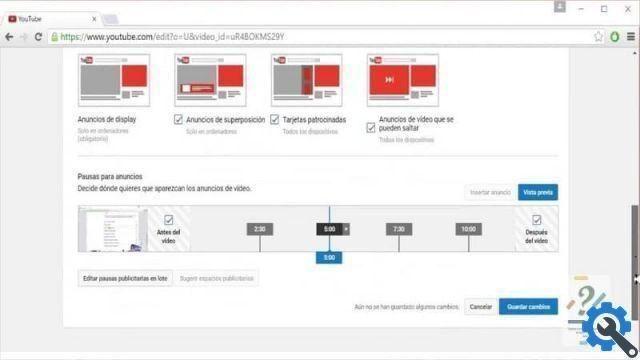
To start monetizing your videos and participating in the partner program, your channel must have a minimum of 1.000 members and have at least 4.000 hours of viewing in the last 12 months.
You can verify that you comply with these metrics by entering YouTube Analytics which will indicate that parameter and many other relevant ones to improve your channel and its contents.
You also need to have a Google Adsense account linked to that of your YouTube channel, as it will choose the most suitable advertising for your channel based on your content.
Finally, you must enter your profile and go to the monetization section and accept the terms and conditions of the YouTube partner program. It is important to clarify that to add more ads the your video must be longer than 10 minutes.
Steps to place more ads
The first thing you should do for add more ads to your YouTube videos is to enter the settings and for this you have to press the circle in the upper right corner where your profile photo is.
Then you will need to go to the Creator Studio section. Being there you will have to go to the video management option, where you will have to look for a video that meets the necessary requirements to add ads.
Once you have selected the video, you will have to select the edit option and then you will have to choose the monetization option. After completing this, you will see that YouTube placed an ad at the beginning of the video.

You can add another one at the end of the video in the checkbox at the end of the bar and this way your video will have two ads, one at the beginning and one at the end.
You can also add more by hovering over the video's time bar and hovering over the exact minute you want to place the ad. Then you will have to click on the button Place your ad and that's it.
Types of ads
YouTube has different types of ads that will appear in one way or another when playing a video. The types of YouTube ads to date are:
Show ads
They appear above the recommended video list, to the right of the video. These are fixed in the same position below banner shape.
Overlapping ads
These types of ads are the most viewed. They are what appear as a rectangular bar or a banner at the bottom of the video screen.
Bumper ads
They can appear anywhere in the video. They are the ones that last between 5 and 6 seconds and cannot be skipped in any way.


























