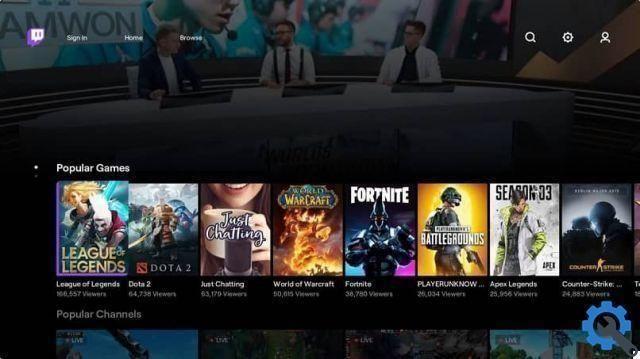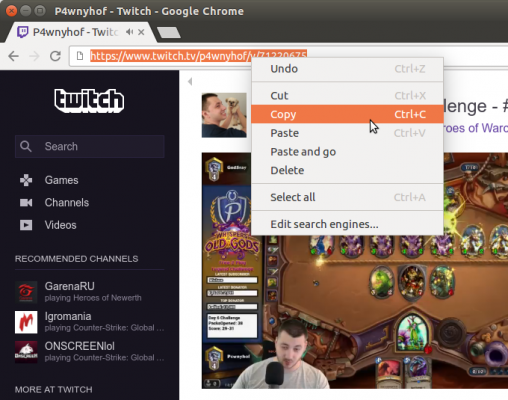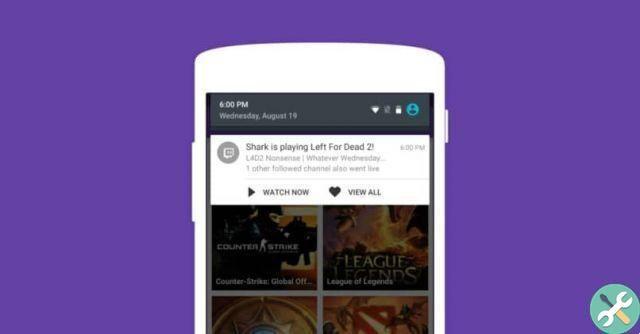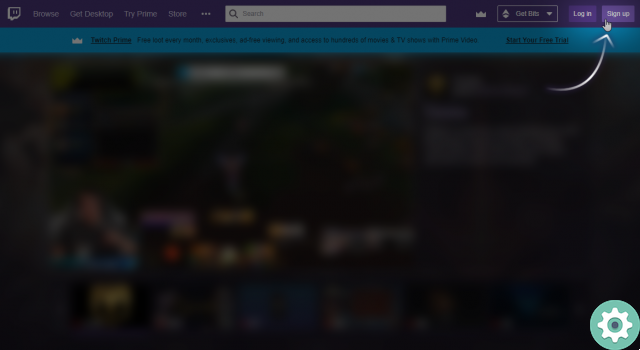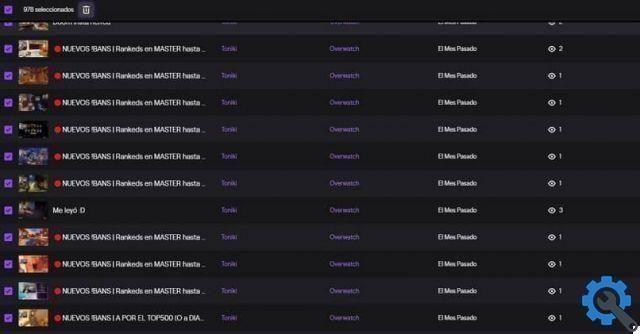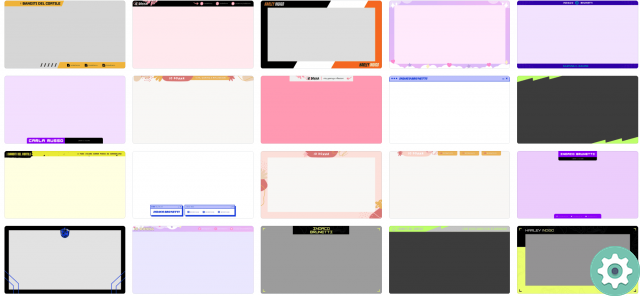The game platform Twitch, which currently has a huge fan and player base that you can access from its official page. But it is also possible to do it from the different official apps that the platform has and you can see the videos that are shown daily, such as live matches and video game tournaments.
While it is not necessary to create an account to enjoy Twitch, it is the most recommended, as this way you can join the chat room and share your experience. Likewise, you will be able to know what other users want to share. Also, when you create an account, you will be able to add your favorite channels to the follow-up list.
How to easily change username on Twitch
Something that may not be known to many people is that many users and the truth is that there are thousands who are making money and monetizing the streams.
The truth about all of this is that every day there are more new participants using this platform for play games, watch videos and earn money, but now we will focus on showing you how to change your username.
How to easily change username on Twitch" src="/images/posts/0880ffbdba45ac7ca402eab1ee6f0d48-0.jpg">
Twitch allows you without any inconvenience to be able to at some point change your username, but the vast majority have no idea that this is possible.
And maybe at some point you wanted to make this change, but you thought it was impossible to do it. The truth is, it can be done, but first you will need to meet some requirements.
Steps to be able to easily change your username on Twitch
First of all, we will tell you what the necessary requirements you need to fulfill for change username. First, you need to verify the email address you have associated with your Twitch account. If at this point you have not yet verified your account, you just have to click on the notice that appears at the top.
Then you have to wait for the verification email to arrive in your inbox and simply follow the steps given there to complete the verification. Once this step is done, we will move on to the next condition and that is not to have made a change of the username in the last 60 days.
This means that you can change your username every two months and meet the two conditions or requirements needed to change your username.
So it is possible for you to go through this process, but it is important that you know some points of great importance for your account and they are the following.
First the Twitch streaming stats will be reset, i.e. when you make the name change, the saved stats will be cleared, as they are associated with the name. You should also bear in mind that your link will be lost and you should change your links to your new name as the old name will no longer be usable.
How to easily change username on Twitch" src="/images/posts/0880ffbdba45ac7ca402eab1ee6f0d48-1.jpg">
The good thing is that by making a name change and you were able to get income, through the user subscriptions, you will not lose them. Now to change your name you have to go to your profile icon and click on it. Then in the menu you need to select Settings. Now enter Profile and scroll until you find the Profile Settings option.
And now you will be able to edit or change username and public name, you can also add or change bio. Once done, click on the save changes option and that's it, here's how easy it was change username on Twitch.