Likewise, it is a fact that the most common and practical thing for YouTube consumers is to create and search for playlists on YouTube, as they, in addition to better organize videos, they also allow users to get their favorite videos and other related content more easily.
In such a way that today it is very common to create a playlist, which allows you to have the videos you like best in an organized way and with automatic playback. But if you are one of the people they want delete a playlist on YouTube and you don't know how to do it, I'll explain in detail how to do it.
How to delete a playlist on YouTube?
If for whatever reason you want to delete a playlist, the first thing you should know is that it's a really simple process that won't take any time. Likewise, it's important to note that you can remove a video from your playlist, without having to remove the entire list.
However, if you want to delete the entire playlist, you need to do the following:
- Log into your personal YouTube account from the website or app
- Then, click the blue button CREATE STUDIO
- Next, you should look in the options on the left hand side, the Video Management category, and mark where it says playlist
- All the playlists you have added to your account will immediately appear
- Select the one you want to delete by clicking on the option Modification

- A new window appears immediately, with several alternatives. You have to press the option again Modification
- Then, several options come out that you can tweak, from that playlist.
- Select the drop-down menu (the three dots that appear in the upper right corner)
- Check the Delete Playlist option
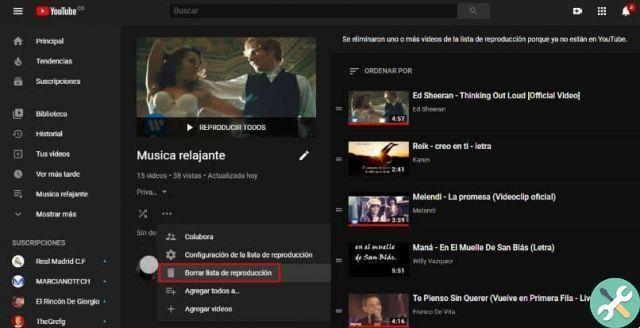
- A pop-up window will then appear in which you need to confirm if you want to delete the playlist. click on Yes, delete it
- It will quickly begin the removal process
So we have already deleted a playlist on ours account YouTube.
Remove a video from a playlist
After a while it is normal that we no longer like a video from the YouTube playlist, so you will most likely want to remove it from your list. Fortunately, this is something simple to do, since you just need to enter the YouTube platform.
Next, you will need to search for videos in the playlist or favorites. Once you have them, you need to click on the three horizontal dots, which appear next to the video. Below is a list of options, click Remove from favorites.
Immediately, the video will be removed or disappear from this section. The process doesn't take long. For this it is immediately. Likewise, if you want to delete another or more videos, you have to repeat the procedure as many times as you want or need. This way, you can choose the videos you like and leave them in the playlist or in the favorites section.
Finally, we hope this article has helped you. However, we would like to hear from you. Have you been able to delete YouTube playlist easily? Do you know of another method to delete YouTube playlist? Leave us your answers in the comments.
TagsYoutube

























