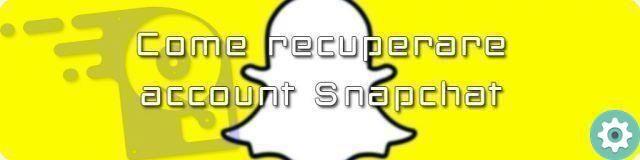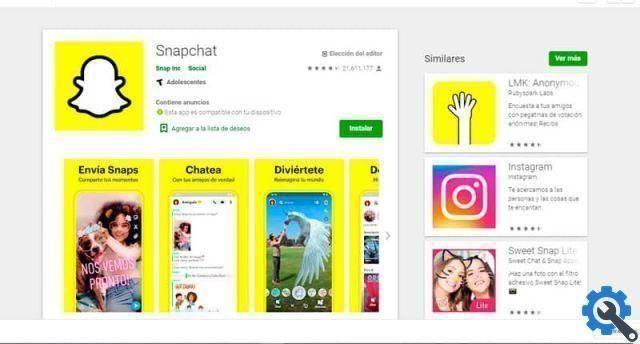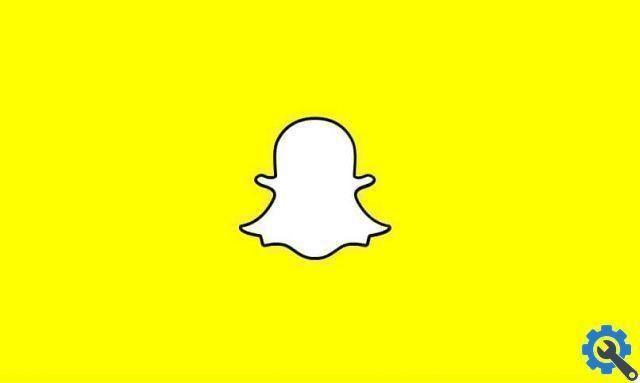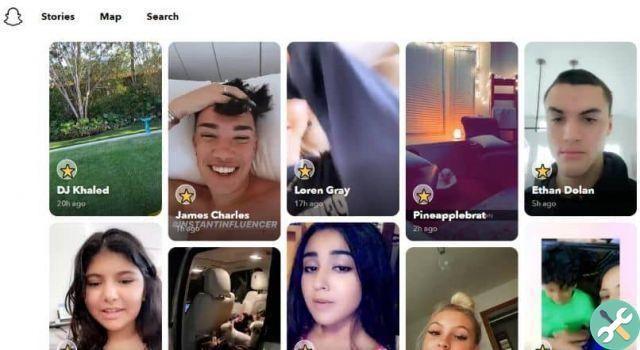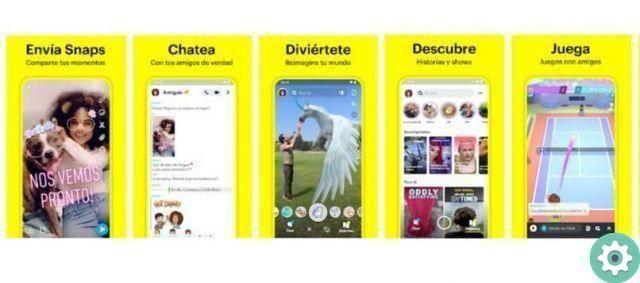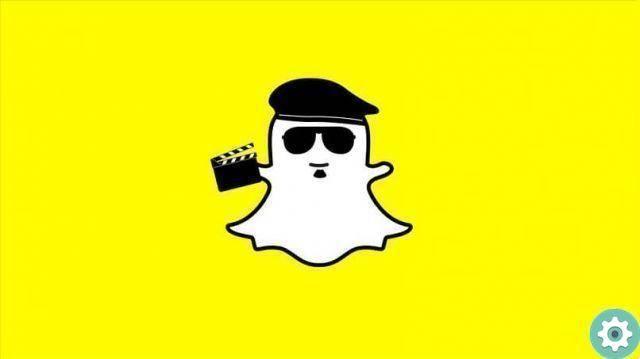How to easily delete my Snapchat account forever?
If you have asked yourself this question and have not found the answer, here we will explain it to you in a few very simple steps. To delete your Snapchat account forever, you will have two options to do this: the first, from the app on the your phone and the second, on the official Snapchat website online from your PC. Let's go to the first case: from your phone.
How to delete my Snapchat account from my phone forever?
Going through the process of deleting your Snapchat account from your phone is really easy. The first thing to do is access the app on your smartphone.
Then you have to scroll to the bottom of the screen to access the Snapchat main menu where you have to locate the settings button represented with a nut o an icon in the shape of gear. Click on this icon and this action will take you directly to the Settings menu. In this menu you should look for sections Learn more> Help.
After clicking Help, you need to click on the My Account and Settings option and then click Account Information. Finally, you need to click on the option Delete my account, which is the third option in the Account Information section. After doing that, a message will appear, in the second paragraph of this you need to click on the word "page" which has the link where it will finally delete your Snapchat account forever.

Then, this action will take you to a page where there are some sections where you will enter your username and Password. The last thing you should do in this process is click the Continue button and your Snapchat account will be completely deleted forever. But in case you want to change your password to keep using the application, you can also do it.
How to delete my Snapchat account from my PC forever?
If it is more convenient for you to go through the process of deleting your account from your PC, here we will provide you with the steps to do it in minutes.
First, you need to access Snapchat official site from your PC. After logging in, on its main page, at the bottom, in the section Community, there is the Help option, which you need to click. This will take you to the section Snapchat help, where you will look for the My Account and Security section and then click on Account Information, which contains a menu of options.
Click Delete my account to view a new page with the same message that would appear if you did so from the app. In the second paragraph, locate and click on the word "page" to enter the link to delete your Snapchat account, but first you need to log in in Spanish. In the boxes provided, enter your account username and password.
Then, you have to click on the safety box "I'm not a robot" and click the Login button. Now the page to delete the account will open, where you will need to to insert again the password and finally click Continue and your Snapchat account will be deleted forever.
What if I regret deleting my Snapchat account?
Perhaps this is a question that worries you. Well, you'll be happy to know that Snapchat lets you recover your account that you have canceled, in a journey of 30 days after carrying out the respective deletion of your account.
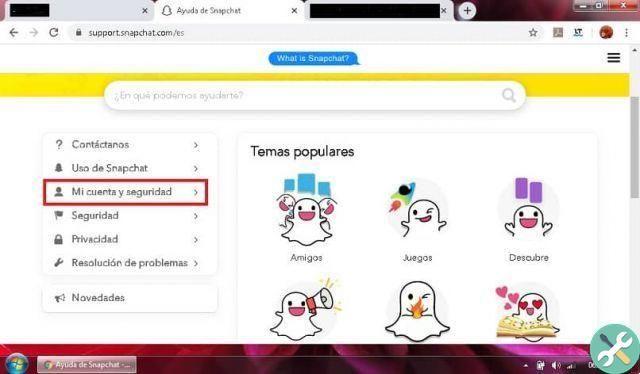
While this is a good option in case you regret it, it would be better for you to be sure al 100% of want to delete your Snapchat account before starting the due deletion process. Or, if you're not sure about deleting your account, you can update it to the latest version, on your iPhone or Android, and continue enjoying the benefits.
TagsSnapchat