Creating and uploading stories to Facebook and making a video call from Facebook is now possible. So why couldn't adding a Boomerang be too?
Whatever the motivation behind the desire to create a Boomerang, like those slow motion videos with the Boomerang on Instagram, knowing in-depth information on this element will help the result to be much better.
Therefore, in addition to bringing here a complete step by step, easy and fast. We also include some extra data that is very useful for those starting the task of creating their own.
Create a boomerang on Facebook
For those still not sure, a Boomerang is a very short video made, mainly, based on images that when put together generate a little movement. This is repetitive and can be compared to a GIF.
The first thing to do before you can enter a Boomerang profile on Facebook is to create it. To do this, there are two ways to get it.
First method: from the application
From the Facebook mobile application, you have to click on » Add to your story "Or through a" + «.
Then a menu will open from which you can choose to upload a video. In this way it is possible to transform an audiovisual material of this type into a Boomerang.
To do this, click on the icon » Gallery »Located at the bottom left, by clicking on the element you want to convert and determining its duration.

Facebook will generate a preview of the Boomerang, when it presents the desired characteristics, click on the button » NEXT " top right.
As a last step, there will be two saving modes, the first is " Share »Or upload the file to the story.
While the second gives the possibility to save it directly in the mobile phone gallery. This is what we will choose in this case.
second method
Directly from the Facebook camera you can also make a Boomerang. To do this, the corresponding icon is selected. What is a " + «.
Immediately on the camera screen, that is, where it is recorded, instead of going to the gallery, we will keep the action there.
Therefore, in order to register the Boomerang, you have to hold down the button " Register »For as long as you like or until the system says it has completed.
Now, as in the previous method, the App will present the options to load the Boomerang at once or save it in the " Gallery »Of said equipment.
How to easily place a Boomerang profile on Facebook
Before you can insert a Boomerang as a profile photo, you need to create it in advance and download or save it in the gallery of your mobile device. Fortunately, we already know how to do it.
Next, you need to run the Facebook application and start the session. To be able to access the menu via the icon of three horizontal and parallel lines in the upper right corner.
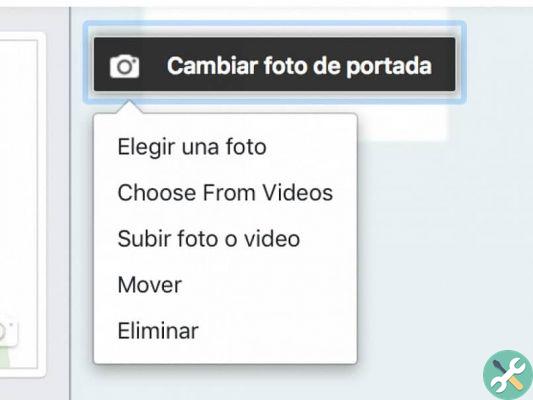
Subsequently, the icon » Camera »Is next to your profile photo. What the opening of a menu with different options will generate.
Of these, choose to press " Add profile video »To get a thumbnail view of the available items.
In this section there should be the Boomerang that we previously saved in the gallery, it must be placed and selected on it.
Now Facebook will show a preview of how the item will be perceived, allowing it to be edited so that it is well positioned within the profile photo space.
When it's the way you want it, you just have to press " Save »At the top of the screen, then» Save »To confirm and keep the changes.
In this way, a Boomerang profile will have been easily inserted on Facebook, which everyone will appreciate as an ambassador of that account.
TagsFacebook
























