A new Instagram feature
Instagram has spawned a new feature on its screens, which is to show a direct message of the time of the last connection and also show other contacts if you are online. This way, all your friends you are chatting with via your PC or mobile will be able to know the last date and time you were online or if you are active at that time.
This function is exactly the same as in WhatsApp, and in fact it can also be disabled. On the other hand, this feature will allow you to browse different profiles. But if you are one of those who like to show off on social networks, do not stop practicing this tutorial to disable this feature that Instagram offers you.
The green dot on Instagram
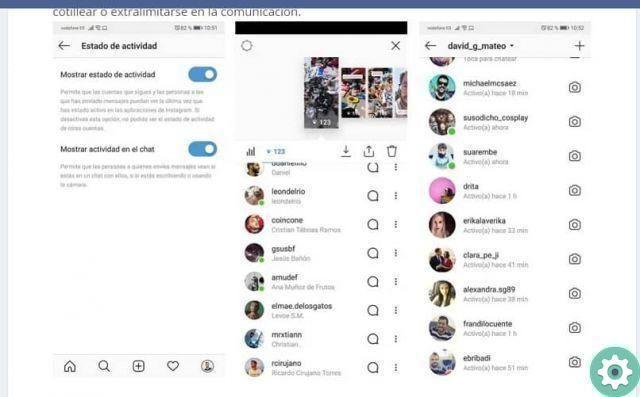
This feature has been added to this social network in the latest update iOS and Android; update made in January 2020. Furthermore, this function has been added as a complement to the "seen" of messages already read from the Instagram message bar, that is, it is a complement to this function.
On the other hand, Instagram scores with one double blue check, if you've already read the message they sent you. But, if you have removed the green dot feature in your profile picture, the notifications of read messages will also disappear.
Advantages and disadvantages of removing the "online" chat
So you can remove the green dot from Instagram hiding if you are online; you can do this with a setting of basic privacy. However, this will also prevent others from observing when you are online and the last time you were online; However, disabling this feature can put you in an incognito state on your Instagram for those who follow you and have you on their best friends list. But in this way you can receive and write messages from your contacts; but they won't know if you're there or not.
Steps to remove online chat mode from Instagram
If you are logged in on Instagram and want to change the active mode, follow these simple steps and your contacts will stop seeing your last connection and the green dot in your profile picture
- Go to Instagram.
- Then enter your profile.
- Click on the top right corner (on the 3 dots)
- Scroll down and click Activity Status
- Then 2 options will appear and they will disable both.
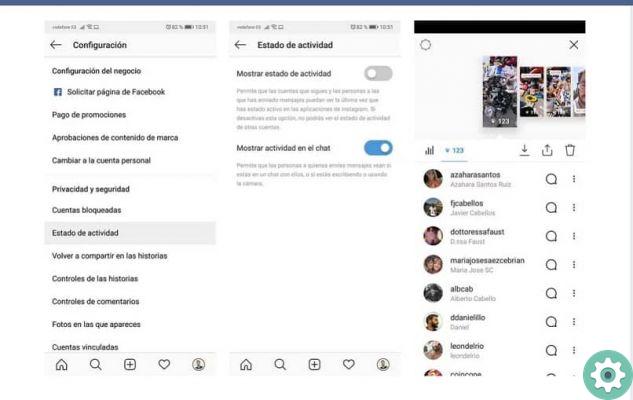
In this way, after exiting the settings; no one will be able to observe when was the last time you are been online or if you are online. Therefore, no one will be able to monitor your movements or tell you things like "you were online many hours ago" or "you were online and you didn't write to me".
However, you have to remember that you don't you will see others online, nor will you observe when was the last time they were online.
But, if for some reason you want to have this feature again, you can undo this action, anytime you want. To do this, you just have to repeat the previous steps and activate the 2 options you just deactivated and in this way the changes made are undone.
Now that you know how to remove the online or active Instagram chat feature, you can enjoy one good privacy and prevent other people from seeing the stories you post. If you liked this post, leave us your comment and if it was useful you can share it with friends or family.


























