How to delete old drivers in Windows
Drivers are programs that work as messengers between the computer and the operating system, they are officially integrated, and there are a large number of them that function as commands to perform various functions.
As the OS is updated, many drivers and old versions of these are no longer useful, that's when start taking up considerable space on our computer's hard drive , so it's a good option to delete old drivers and backups. To perform this task we will have to perform a manual cleaning process.
Delete in Windows 10
Let's open the window "Run" with the key combination "Win + R" , once there we insert "Devmgmt.msc" and click on " OK ". This will open Device Manager, we will go to “View”> "Show hidden devices" . In this case, we will be able to see a list of controllers.
Older drivers that are dysfunctional we will see little highlighted. To remove them, è sufficient right-click on it and click “Uninstall your device”. With this the system will remove the driver.
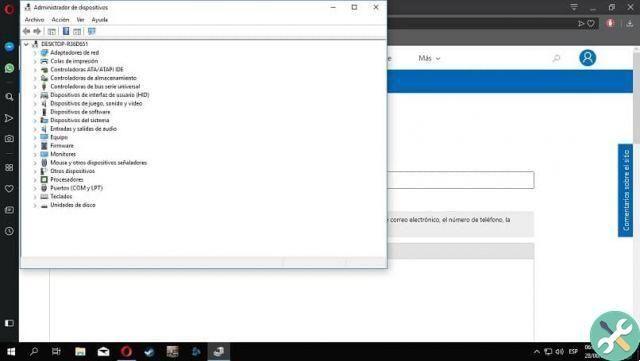
Delete in Windows 8
We open the options window by placing the mouse on the right side of the screen and as soon as we see the option "Search" with the magnifying glass icon, we click. We seek "Device management" and we go to the section "Settings" , there we can see the tool on the right side of our screen.
When you click, a window will open containing a list of drivers. As in Windows 10, we only identify the old drivers (those that are poorly highlighted), right click and "Uninstall" .
Delete in Windows 7
If you want to free up hard drive space deleting the old Windows drivers, the process is simple. You just have to pay close attention to the instructions and you will reach your mission with flying colors.
- Open Windows File Explorer.
- Enter the section "This team".
- Right-click on the hard drive of your computer.
- Now click on the "Properties" option.
- Below is a graph with hard drive space. Locate and press the "Free up space" button.
- When a new box pops up, click on the “Clean System Files” option.
- Check the "Device Driver Packages" box.
- Press the "OK" button.
Finally, the only thing left to do is confirm that you want to delete the old driver files. Some controllers can be very large in size. Many users choose to uninstall the graphics card drivers and keep the current ones to improve computer performance.
This method is compatible for deleting or uninstalling old drivers in Windows in its different versions. Simply one of the most effective methods.
Why can't i delete old drivers from my computer?
Errors may occur when removing old drivers, this can stem from problems related to updating drivers , to backup copies, or even to the tool for which they perform functions.
To solve the deletion problems you can go directly to the tool that has the driver and search the settings for information and related options. We can also look in the “Help” section located in the Device Manager window.
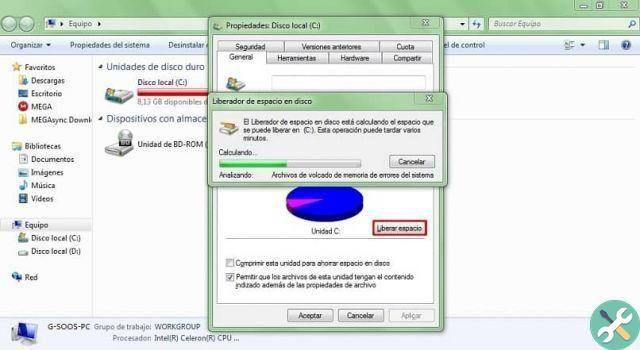
What Are Drivers?
Optimizing your computer's performance requires a series of actions that can be a bit tedious. One of these actions has to do with updating drivers. When you update Windows to the latest version, the system requires the latest versions of hardware components.
Obviously, before downloading the missing drivers, the operating system takes care of making a backup. Therefore, in case of breakdowns, there is the possibility of using the old version of the driver.
Now when the drivers are updated and everything is going great ... is that backup worth archiving? At first, you might not care too much. But in the long run you will realize that taking up so much space is not worth it.
Delete drivers via commands
Another way to delete or uninstall old drivers in Windows it is via the "Command Prompt" tool. This is something you can do regardless of the version of Windows. For this you must:
- Press the 'Win + R' keys.
- Enter the command "CMD" and press "Enter".
- In the command prompt box, type the command 'cleanmgr'.
- Select your hard drive and click "OK".
- Immediately, the “Disk Cleanup” box will open.
- Check the “Device Driver Packages” box and press the “OK” button.
Remove hidden drivers
Another effective way to delete or uninstall old drivers in Windows, be it 7, 8 or 10, is through Device management. This tool is very important as it can show you the old hidden drivers in the system.
To access this function, you need to press the 'Win + R' keys and enter the command ' devmgmt.msc’ in the box. This way, pressing the "Enter" key or the "OK" button will open the Device Manager.
- Go to the "View" tab.
- Select the option ' Show hidden devices ' .
- You can select one of these controllers by pressing the right mouse button.
- Through the option 'Uninstall the device', you will contribute to the removal of the driver.
Time to try it!
With these simple steps, you should no longer have driver problems on your computer. See how easy it is to delete temporary files? Don't wait any longer and start deleting or uninstalling old drivers in Windows. Your computer hard drive will surely thank you.


























