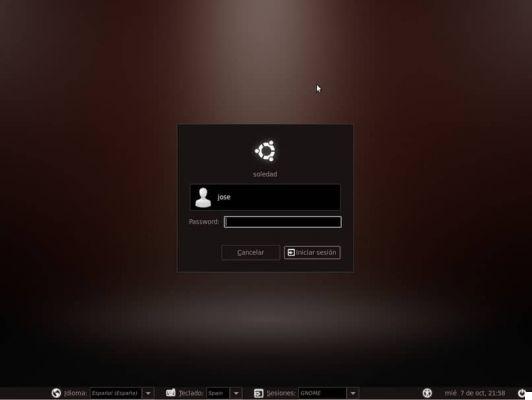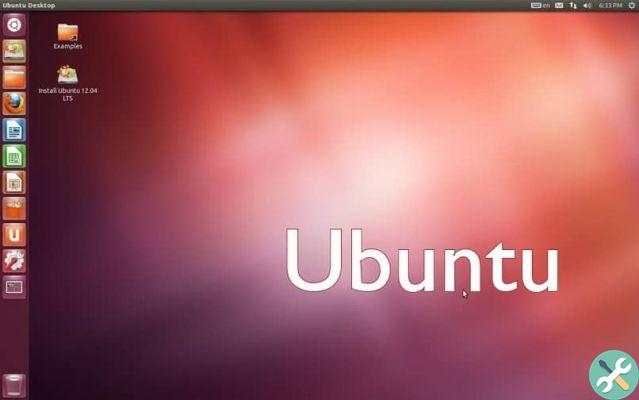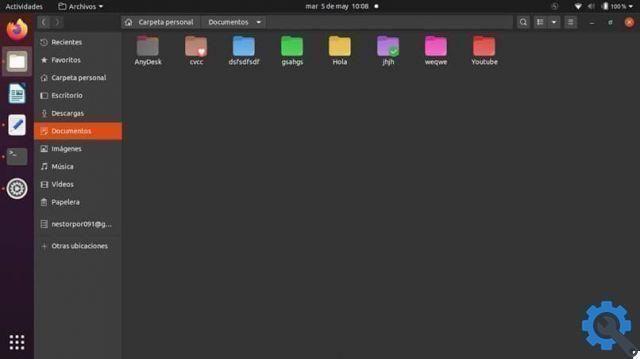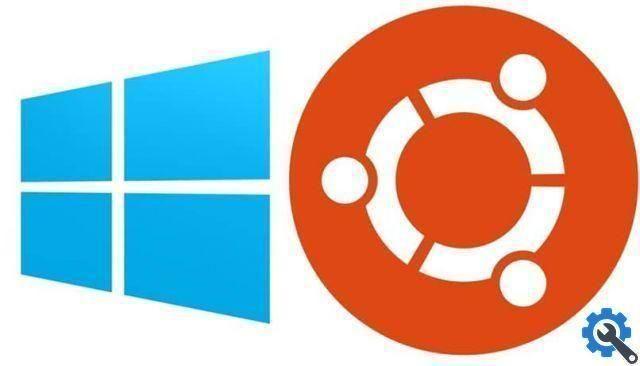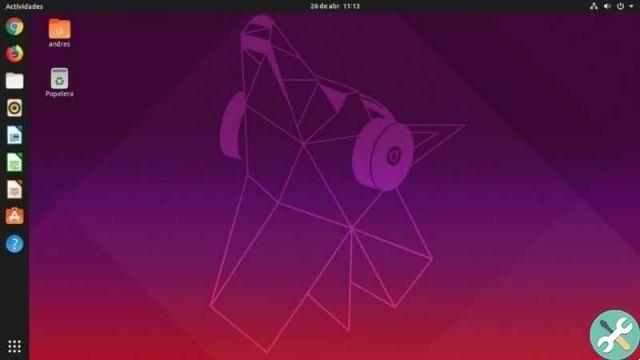Have programs on the PC that you can use to carry out any task is very useful and, depending on your needs, even essential. However, having a lot of programs installed on your computer can be a bad thing if you don't have a lot of space.
Or you may no longer use a certain program because you already have a better one to do that job. In any case, at some point you will have to uninstall a program or application from your system, which is not difficult at all.
Uninstalling programs you no longer use is beneficial, as this it will prevent your PC from getting saturated the amount of information it has to process. In addition, it will also free you from running the risk of saturating your PC's memory and not having space for multiple programs
However, it may happen that you want to uninstall a program, but since you are not familiar with your system, you have the Ubuntu operating system and want to uninstall a program, but you don't know how? Do not worry.
For this we are here, we will show you how to uninstall programs in Ubuntu easily in so you don't have any problems. Or you may want to install Ubuntu programs downloaded from the Internet as well. So keep reading the guide we have prepared for you so that you can go through the procedure and uninstall as many programs as you want.
Why uninstall a program in Ubuntu?
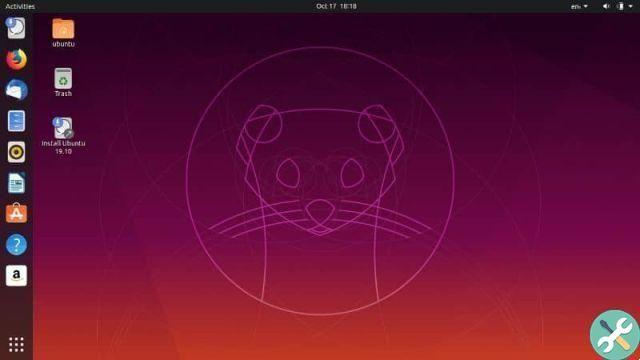
Before entering the procedure let's talk a little about Ubuntu and why it's important to uninstall programs you don't use. In this way you will have clearer the topic and you will be able to better understand the steps that we will show you below in the article.
Ubuntu is an open source operating system based on debian and developed by Linux for all those programmers who need a secure system. This system allows you a very high level of programming and the best thing is that it is completely free. An outstanding feature of this system is the ability to install packages or programs from the terminal.
However, although this system was created to be powerful and secure, it is true that this system can fail if it is saturated with many applications. It can also happen that you run out of space if you don't manage the number of programs you install on your computer well.
Another valid reason for uninstalling a program is that your computer can be slowed down due to the need to run many programs. But when you uninstall the programs you don't need, you will notice that your operating system will be much better. For this reason it is important that you learn how to add or remove applications when Linux starts
Doing this is very simple, it won't take long with the guide we have prepared for you, so don't worry. You will see that in a very short time you will have the necessary knowledge for uninstall any programs.
How to uninstall a program in Ubuntu?

The procedure that will be performed in this guide is very simple, designed so that anyone can do it. So don't worry as it won't be difficult to uninstall programs on yours Ubuntu operating system.
However, if you have a problem with the steps, it is best to ask for help from technical support to solve the problem. That said, let's start with the steps to uninstall programs on your Ubuntu operating system.
Step 1
The first thing you should do is go up “Software Center” and then “Software Manager” where you will find the installation options. Once there they will search and select the “Installed” tab where a list of all the programs you have on your PC will appear.
Then you just have to select the programs you want remove and click the uninstall button. With this, you will have uninstalled the programs you have selected in an easy way, it was not difficult.
Step 2
In case it has not been installed correctly, open the command console by pressing the “Ctrl + Alt + T” buttons. Then type the command “sudo apt-get – purge remove [program name]” and finally enter your password and press enter.
With these steps you will be able to uninstall easily any program you have in your operating system. This will help you to have no problems uninstalling programs in this operating system
We recommend that you dig deeper into Ubuntu and all the tools it offers. We hope you found this guide useful and that you were able to easily uninstall any programs you no longer use.
TagsLinux