Whether you have a commercial profile, where you offer your services by advertising for free or for a fee, or you just want to show high-quality stories to all your followers. Canva is the simple solution for high-quality professional stories.
Image is all about social media, it's something we all know. That's why it's important to present high-quality stories in every way. Every detail counts, from a font, color, background image, text, etc. So there's nothing like a site like Canva to make the task too easy.
However, keep in mind that despite Canva offers endless tools, you can create original stories and high quality. The creativity factor is essential to truly stand out.
In Canva you can use images that you have on your device, photographs or the same models that the site offers you. Although it is always better to try to be as original as possible to stand out, you can get started quickly and easily using templates which you can completely tweak to make it look very different from how it originally was.
We will explain how to get started and use Canva quickly and easily. In turn, we will give you some tips so that Instagram Stories are of better quality and in the long run you get better results so that you can grow on Instagram, something we all want.

How to design stories for Instagram
- The first thing you will need to do is create an account in Canva. You can log in with Gmail or Facebook. Don't worry because it is totally free and it may take no more than a few minutes.
- Next, what you need to do is go to Canva and you can choose from the available categories the one that best fits the story you want to upload.
- What you should keep in mind is that not all designs are free. Fortunately, most of them are, although you can find several that to use them you have to go through the box.
- At the same time, it also offers us free high-quality photos which you can find in the tab » Elements " in the section " Free photos «.
- In case you want to use your own photograph, you can go to " Uploads »And in this way you can upload any type of photo or image you have on your device.
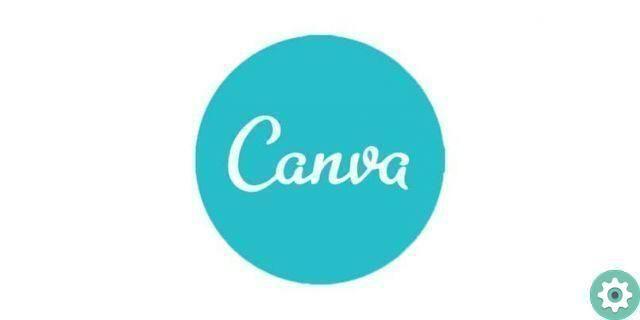
How to use Canva to create Instagram Stories
Fortunately Canva is quite intuitive and guides you in every moment so that you quickly learn how to easily use it to design stories for Instagram.
With selected images you can add them to a blank canvas in case you decide to upload your own photos. From this moment you can start designing your template for Instagram. If you look at the available options, you can apply filters and even edit the image in question.
In case do not have much creativity or want to make a quick story you can use the templates offered by the site. Canva allows you to edit absolutely everything. You can change the font, size, color, etc. It basically lets you tweak the entire default template to your liking so that it's very original.
Obviously this depends a lot on your imagination and above all on the time you are willing to invest in creating a high quality story. At the same time, you can also create photo collages for those special moments.


























