If you have posted a story on Instagram, but you have made a mistake in some detail or want to change something, you should know that Instagram allows you to edit Stories after they are posted.
Although it will almost always be cheaper delete the story and upload it again, sometimes the option for editing a story can be very helpful. We will explain how you can use it.

The Instagram app icon.
Edit your stories without having to delete them
It is worth remembering that today Instagram doesn't allow you to make changes to images or videos uploaded to stories. Therefore, if you wish to make any kind of adjustments on the image or video in question, you will need to delete the content and republish it. Remember that, before doing this, you can save the edited image via Instagram.
However, if you'd like to make a change to the post itself, Instagram offers a few tweaks that might be useful.
Among options to edit the stories that Instagram offers, you can change the visibility settings of publications, allow or block replies to stories, and the option that other people can share them with third parties.
To access the menu to edit instagram stories, you need to follow these steps:
- Tap your Instagram profile picture in the Stories carousel above.
- Go to the story you want to edit by tapping the left or right side of the screen.
- Now tap on the three dots icon in the lower right corner of the screen.
- Then, tap on "History Settings".
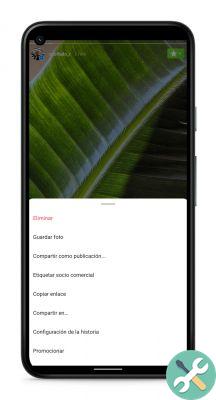
From that menu, you will be able to access all the story editing settings to change the parameters of your stories.
How to edit featured stories
Instagram has also allowed, for a long time, to keep the stories posted on our profile. This feature is known as “Featured Stories”, and thanks to it we make sure that our best stories always stay on our profile, available to all who visit us.
These types of stories can also be edited. To do this, you just need to follow a fairly simple process:
- Open Instagram and tap your profile picture in the lower right corner of the screen.
- Long press on the featured story you want to edit.
- In the menu that will appear at the bottom, choose the option «Edit5 story in the foreground».
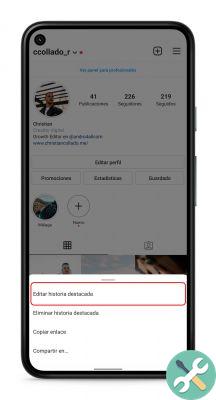
Choosing this option will open the edit window for featured story. Through it it is possible, for example, edit the cover photo of the story, change the title or delete and add pictures and videos to the featured story.


























