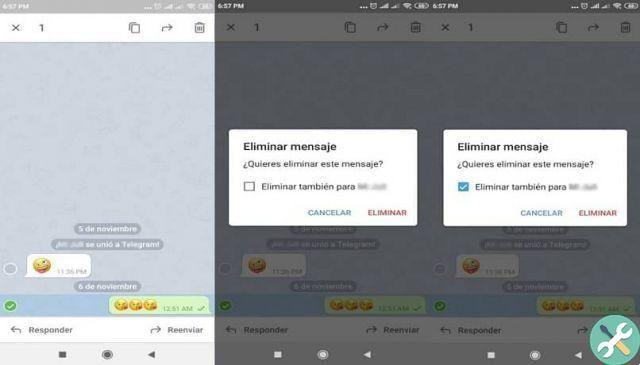Today we still talk about the wonderful application called Telegram, this is one of the instant messaging applications very much in vogue for the multiple functions it offers to all users so completely free, and can also be used across multiple platforms.
So much so that it is considered one of the greatest skills of WhatsApp, since over the years the creators of Telegram have managed to satisfy each of the users who make us live.
In other articles, we have considered several functions and even differences with its WhatsApp competition, but today we will talk about one of the functions, which is to be able delete messages already sent, you will say, that is, not new, because WhatsApp already has it. Here is a brief summary, to understand and be able to delete or edit messages already sent from the Telegram application on your mobile or PC.
How long do I have to edit a message on Telegram
In addition to the option to delete messages, the Telegram application also has a tool to edit or modify messages that have already been sent.
This messaging service allows you to edit your messages by forty eight hours after the message is sent, so you have a good amount of time if you need to edit a message. Likewise, the text modification will not be recorded anywhere and there will be no signs that it has been modified; Such as, for example, in the case of Facebook or WhatsApp which allow you to see when a message has been deleted or modified.
How to edit messages on Telegram
The following tool is new if we are talking or comparing it with the WhatsApp application, because from this we can modify the messages already sent without the need to delete and rewrite it. This is accomplished as follows:
- Mainly you have to enter the Telegram application. Once inside, you should search for the chat you want to write in (as advice you can do the things mentioned in step number one of the previous subtitle).
- Once you're in the chat, you just have to write the message you want in the writing bar and then press send.
- You should press the message for about 2 seconds and the options will immediately appear at the top right of the screen. Among all these options you need to select the one with the drawing of a pencil.
- After that, you will be automatically directed to the writing bar, where you can modify or correct what was written previously. Hit enter and that's it.
Despite being a useful tool, it has the same characteristics that can be observed when deleting a message on WhatsApp and this could be classified as a disadvantage.
By the above, we mean that the other user in question will be aware that there has been some change in said message, because right on the right side of the message modified will appear " modified »In lowercase letters.
However, the fact remains that Telegram is constantly updating its tools to provide us with more comfortable conversations when we communicate or entertain in our free time.
Edit messages in Telegram from your Android
Once the message has been sent, we will only have to select it and leave it pressed until a toolbar appears at the top. A pencil icon will appear, we click and it gives us access to edit the message.
How to edit messages on Telegram from iPhone
We will leave the message pressed until a pop-up window appears with different options, among these we will find 'Edit', once clicked, we can edit the message.
Edit your messages on Telegram Web
To edit the messages on the Telegram web platform, we display the message, we do right click and a tab will open options. Among them, there will be the option «Edit», click and we will have access to edit the message.
Delete messages on WhatsApp and Telegram
As I said before, Telegram also has the "delete sent message" function, but what is the difference between Telegram and WhatsApp compared to this tool? Very simple, in WhatsApp, once the message is deleted, a notification will be sent that indicates to the other user that you have deleted the message.
On the other hand, in Telegram it is possible to delete this message without the other person being aware of it, and not only, from Telegram it is also possible to modify or modify this message, in the the case in made a mistake in the wording of it. You can also delete or recover Telegram chat history.
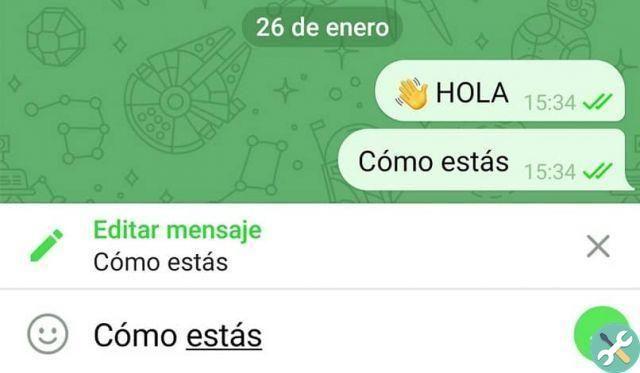
How to delete messages sent on Telegram?
Deleting messages from these applications is a very useful tool and to do it you need to follow step by step:
- The first thing to do is open the Telegram application. Once opened you need to enter the chat room. Find the chat you want to chat in and select it. Personally, we recommend that you do this in "saved messages" or in a friend's chat, so that you can practice.
- After selecting the chat, you have to write what you want in the writing bar and press «send» which is normally presented with the Telegram logo symbol.
- Then a it is necessary to press the sent message for about 2 seconds. This will show different options in the upper right part of the screen. Where will you select the one with a garbage bucket figure.
- A window will open where they will ask you if you want delete the sent message. In it you need to check the box labeled "also delete for ...".
- After selecting this box, press «cancel». Hello, that message has been deleted.