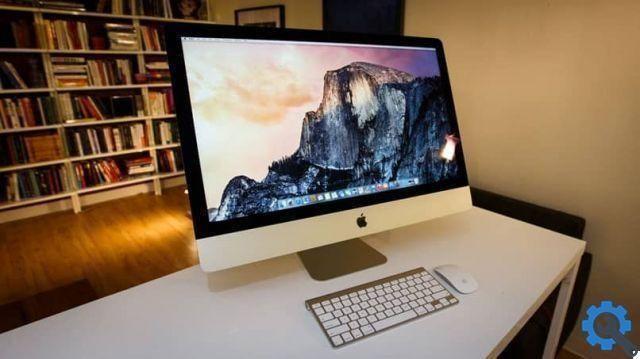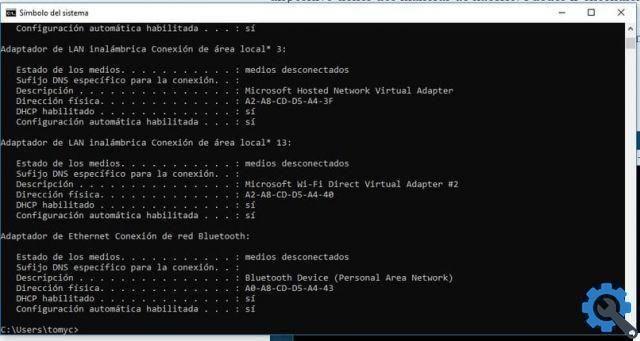Computer security should be a providential concern for anyone who maintains a computer at home or in the office. Therefore, it is important to know how to enable or disable Windows Sandbox on a VMware virtual machine.
Thanks to VMware and Sandbox virtual machines you can avoid really uncomfortable situations. In addition to being a highly effective way to avoid breakdowns al work.
What is Vmware?
Before enabling or disabling Windows Sandbox on a VMware virtual machine, it is important to know what VMware is. This is just one of the subsidiaries that make up EMC Corporation (which is itself part of Dell Inc). The company was founded in 1998 and is responsible for the design and development of computer virtualization tools.
The VMware virtual machine
One of the products offered by this famous company is VMware Workstation. This is none other than a free virtual machine. To explain it simply, the virtual machine can be defined as a kind of emulator.
In other words, it is a virtual computer that has the same functions and characteristics of a physical computer. Through it, you can install operating systems, programs and perform any kind of business.

By installing a certain operating system, the virtual machine can develop all the features and functions it provides. However, this does not mean that you will do it with the same effectiveness.
Big benefits
The use of a virtual computer independent of the physical computer is a very important contribution. This resource is highly recommended for test or retrieve information.
By sharing the functionality and resources of the physical computer. In addition, it is a very versatile tool, being able to run different environments on the same computer.
Usa Sandbox e VMware
If you have decided to use the VMware virtual machine to install Windows 10… great choice! Since you will have the opportunity to enjoy amazing perks like Sandbox.
It is important to remember that Sandbox is an ideal Windows 10 feature for running risky programs. In other words, the tool helps create an environment in which it is possible to isolate an unsafe element. This feature is available for Windows 10 Pro and Windows 10 Enterprise editions.
That way, if you've downloaded a program that might be infected, you can remove or quarantine the viruses.
An extraordinary duo
The combination of VMware virtual machines and the use of Sandbox is simply wonderful. With these tools you have the possibility to safely test installations and programs.
This way, you keep the resources and features of your physical computer safe. The environments you create with these tools will allow you to fix error 0x8024402F in Windows 10. In addition to performing other actions like easily reinstalling the store or Microsoft Store in Windows 10.
How to use Sandbox feature in VMware virtual machine?
Now is the time to learn how enable or disable Windows Sandbox in a VMware virtual machine. If you have already completed the installation of the virtual machine and the operating system, there is little you can do.
- Enter the virtual machine environment running Windows 10.
- After opening the environment, press i Windows + R keys.
- This will open the "Run" box. In this box you will write the command appwiz.cpl.
- Next, the “Programs and Features” window will open. Click on the “Turn Windows features on and off” option.
- Check the box that corresponds to "Windows Sandbox" and click "OK".
- Start the Task Manager and click on the "Performance" tab.
- At the bottom of the window, you will see the “Virtualization” section. Verify that this option is enabled.
- The computer will apply the changes and restart the system.
All ready to use Sandbox with VMware!
If you want to disable Sandbox, you just have to follow the same procedure. The only difference is that you will now need to uncheck the Sandbox boxes. Find out how easy it is to enable or disable Windows Sandbox on a VMware virtual machine? It's up to you to check it out!




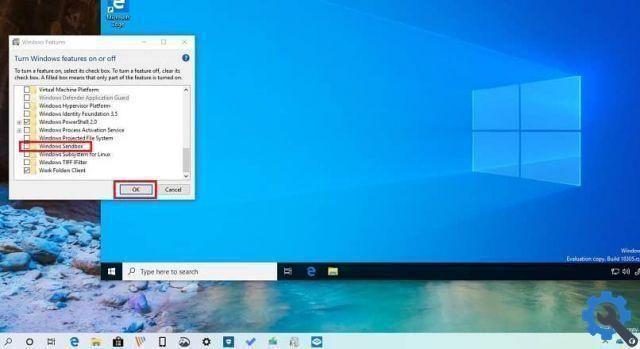




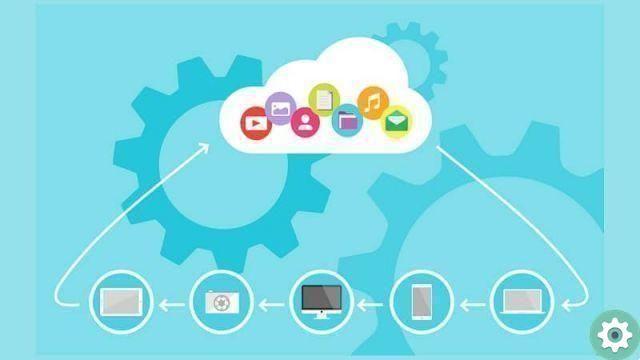

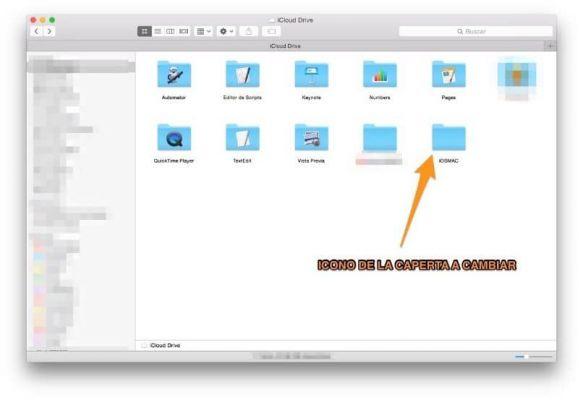
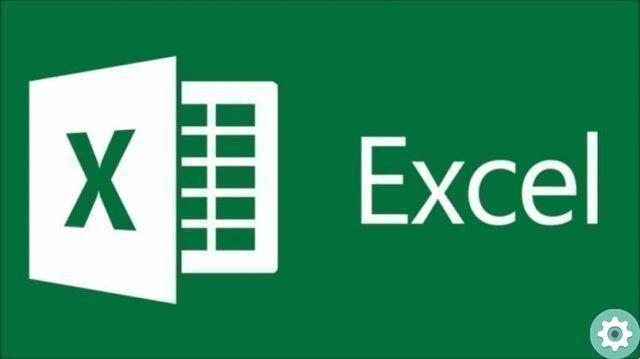
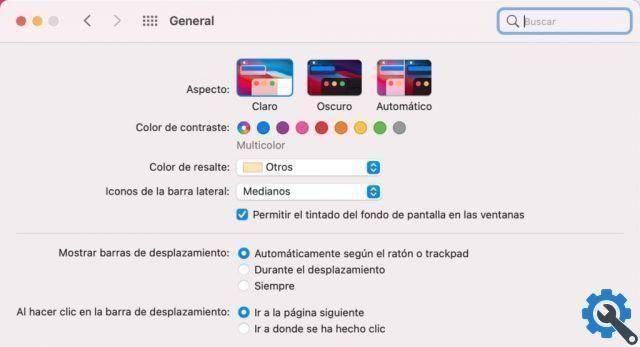
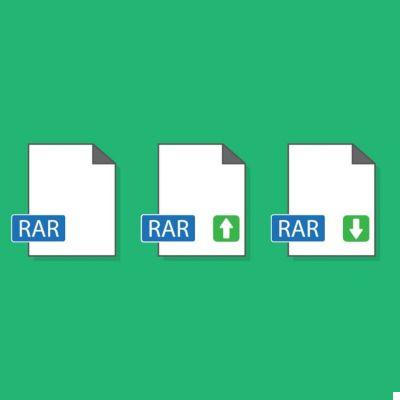
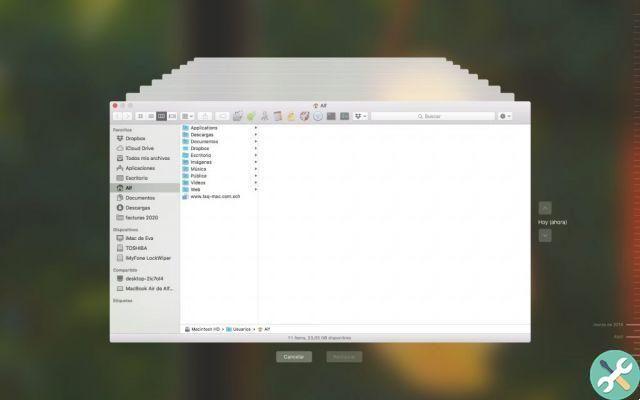
![Apple Vice Presidents Talk About Development of M1 for Mac [Updated]](/images/posts/c6254b668e5b3884d6b6338ccb8a02ff-0.jpg)