That is why, in this article, you will discover relevant information, which could be of great help in those cases where you are witnessing faults in your computer that could be solved after having enabled safe mode.
Your computer exposed to various risks
What elements can cause your computer to fail? In fact, anyone. Starting with all those that are downloaded from web pages other than the official ones of a program's developers.

These pirated programs may contain, within their extended files, and other types of elements necessary for their installation, some malware that will just wait for the right moment to enter all your data and even record the daily activities you do on your computer.
What is the GOAL?
The purpose of these viruses is unknown, as they can vary. Many complaints have been filed by users of different types of programs, citing intrusive advertising and theft of information that could be sold to third parties.
Also, your computer is very likely to have other types of faults, such as the damage to documents and hiding of files and folders.
They could also affect the operation of your computer while running programs, games or simply using your browser. Any basic activity could turn into a real nightmare.
Safe mode
Of all the great features your computer retains, this is perhaps one of the most important. It is often overlooked in the desperate search for a solution to a computer failure, but I assure you it is a very useful tool.
This function will allow you, in addition to avoiding greater evils, of identify the type of problem your computer is having, as well as to identify its origin, since it will start your computer only with the applications or programs essential for its correct functioning.
Activation process
Safe mode can be activated when the computer is turned on. Generally this mode is activated pressing repeatedly the F8 key on the keyboard.
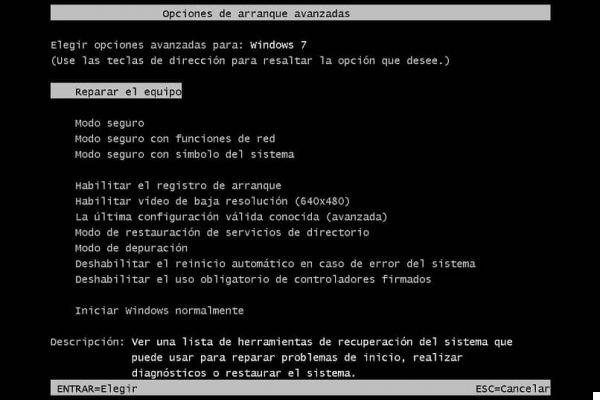
This will cause your computer to redirect you to another window before starting, in which, among other options, you'll need to boot into Safe Mode. Use the arrows and, once this function has been selected, press the “Enter” key.
Do you need sound?
Among the functions that Safe Mode may exclude as critical to your computer's operation is sound. This is a drawback for many users who, despite having to start their computer in safe mode, have the need to play audio or video files.
In these types of situations, is there a way to turn on the sound even when the computer has been started in safe mode? The answer is: yes, and in the next few paragraphs you will learn how to do this in a really simple way.
Enable audio in safe mode
activate the audio drivers of the your computer in safe mode, you have to wait until your computer has completed its startup in this mode. Once the wait is over, it's a matter of following a series of simple instructions to achieve your mission:
- Log into your computer's control panel.
- Click the title corresponding to the section "Hardware and Sound".
- Now, click on the “Device Manager” option found in the “Devices and Printers” section.
- Expand the list belonging to “Sound, video and game controllers”.
- Select the driver corresponding to your computer's sound.
- Right-click on the selected controller.
- Click on the option "Ability".
- Restart your computer
Sound? Yup!
After completing these instructions and restarting your computer, you will verify that the audio drivers are in safe mode and you will be able to listen to what you need.


























