The Google app has a ton of hidden features that can be a lot more useful than you might think. However, not everyone knows the true potential of this fantastic G tool.So this time we will explain how to quickly zoom Google app search results. It is much easier than you think!
If you've been looking for a way to expand on everything the Google app teaches you in results, you've come to the right place. When you find out how it's done, you will be surprised at how simple the process is and you will be able to get more from the searches of this powerful application.

Zoom in on the Google app search results
Here's how to enable zoom in the Google app search results
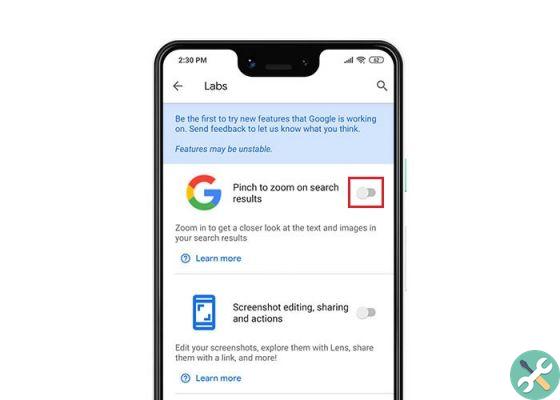
Google Labs
- The first thing you should do is make sure your Google application is properly updated. If not, you will not be able to access this feature. If you wish, you can automatically download it from Google Play by pressing the button below these lines.
- When you have already installed the latest version of the app, press the «More» button located at the bottom right.
- After entering the application menu, tap Labs to access the section on experimental features or still under development.
- Upon arrival you will find two features, the first says «Pinch the search results to enlarge». When you flip its switch, you can zoom in on search results by pinching them to be able to expand the information quickly and conveniently.
It's done! It's so easy to zoom in on the Google app search results. Did you understand? The process was certainly a lot easier than I imagined.
Obviously, keep in mind that these features are still under development. For this reason they are unstable functions that could cause errors in the application when using it silently.
There are currently only two functions in Google Labs. The first is the zoom in search results and the second is a screenshot editor on mobile devices. In any case, you can be sure that Google will continue to roll out new features in its app.
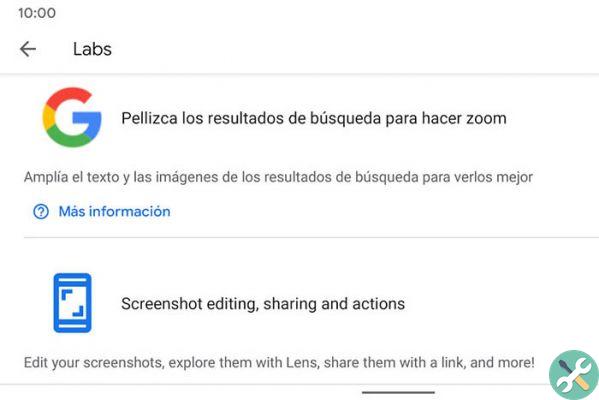
Google Labs
Without a doubt, the Labs are a great way for the user to test the features to come. In addition, Google includes the possibility for you to post comments on each of them, to know what you think, suggestions or to report errors you have suffered while testing each function.
Thanks to this novelty, the company of the big G will be able to know what you think of its novelties as you try them separately. Without a doubt, it's a lot easier than launching a beta version of the app with all of them. Because? Because this system allows them to take advantage of the opinions of its users on specific news that come to the Google app.
Instead, we invite you to see this list with all the Google apps that you can install on your Android. Additionally, you might also check out this app from Google that pays you to do simple tasks.
And you, will you activate the zoom in the Google app searches?


























