This is one of the most popular resources and that diversity of bloggers crave for their pages, as they are useful for both them and visitors.
Fortunately, this Google service has the ability to add gadgets to a Blogger blog, being totally free and easy to add.
Set the hit counter for Blogger
First, you need to be on the Blogger page and log in with your preferred email or Google account. In this way it will be possible to locate in the upper left part of the screen, under the icon " Blogger ”, The name of the blog where we find an arrow next to it.
The latter must be pressed, in order to access the other blogs (if you have more than one and you want it), since it will be necessary to select the one you want to work on.
With the option chosen, there will be a side menu on the left, within this you will have to choose the tab » Design ". As a result, a window will appear showing the blog structure within the Blogger platform.
There, the view will scroll down until you find the option in blue " Add a gadget «, Which will be on the right side, in a small section.
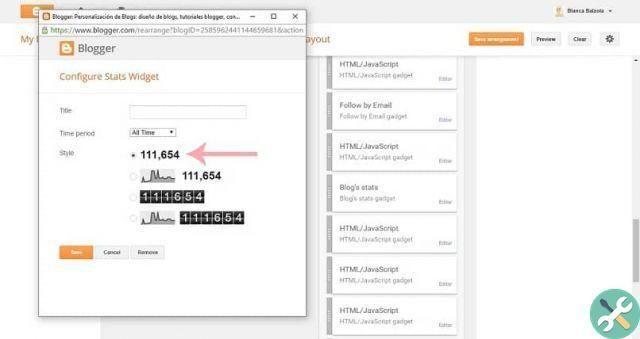
Although it is also possible that it is in different places, it will all depend on the distribution that each blog has. In this sense, a separate window will open, where all the Gadgets available and a small description of each are listed.
If you look down, there will be a voice called " Blog statistics ", And on his right you will see a plus symbol or" + »Which you need to click.
Configure the widget
After clicking on the window " Blog Statistics "And then on" + «, Will be updated to the settings and preferences of the Widget in question.
That is how it will be viewed or perceived by those who access the page. Therefore, among the options, it will be possible to provide a title that suits the user's desire.
By default, this will be presented as " Total page views ". Below this element there will be another one intended for the " Period of time ".
Whose recommendation is " Everlasting «, But which in the same way can be customized according to the needs of each page or blog. Finally, Blogger permette also to select the style of the hit counter, among these options there is only to see the number, graphs and numbers, numbers with background or a graph next to numbers with background.
Once you have finished customizing all these elements, the next step will simply be to apply the changes, for which you will click on " Save " down.
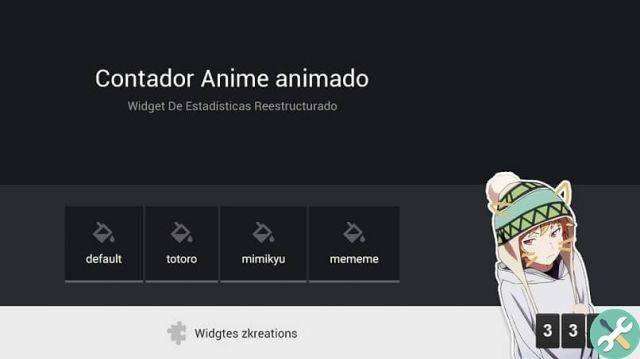
In this way, a visit counter for Blogger will have been adjusted and positioned for free and using the tool that the same service offers.
The best thing is that after entering it, it will be possible to move it in any direction or position within the structure of the blog in question.
Are there any other possibilities?
Some Bloggers either dislike or dislike the presentation of the Blogger hit counter that the platform includes. Therefore, it is common to wonder if there is a way to place another type of Gadget or Widget dedicated to this one. Well, it exists.
If you search enough, on the web you can find endless customizable counters, with specific features and even special themes. In general, it will be necessary to copy a specific code they provide and then go to Blogger and in the tab » Design «.
Then click on » Add gadgets »To get the default list, where it will come choice the option » HTML/JavaScript «.
Finally, the previously copied HTML code will be pasted and click on » Save ". And this is how it will be easy to insert a different and free blogger hit counter.
TagsBlogger

























